1. Navigate to the Social tab

2. Click on Social Posting and select Auto-Poster
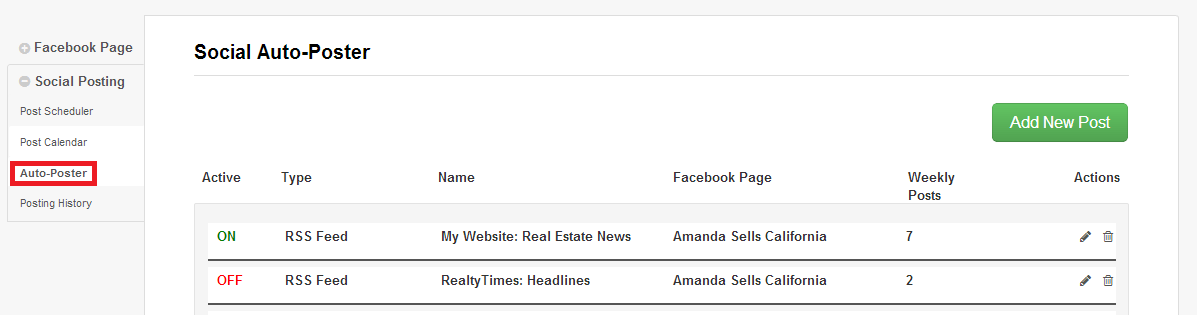
3. Toggle on or off each feed -OR- add a new feed
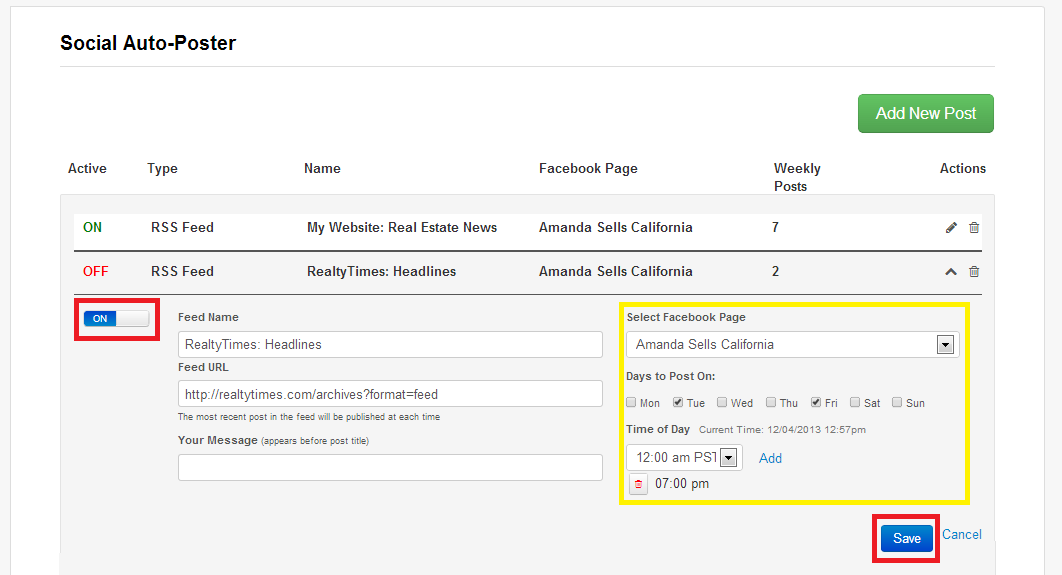
4. Click Save
Last Update: June 12, 2019
1. Navigate to the Social tab

2. Click on Social Posting and select Auto-Poster
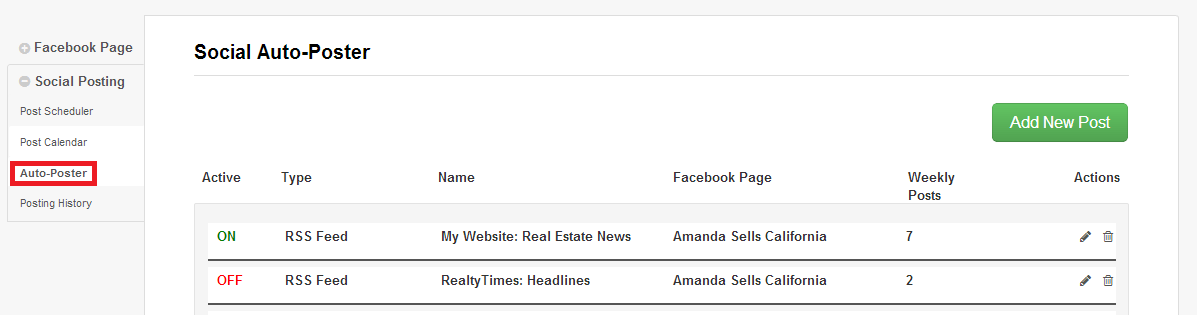
3. Toggle on or off each feed -OR- add a new feed
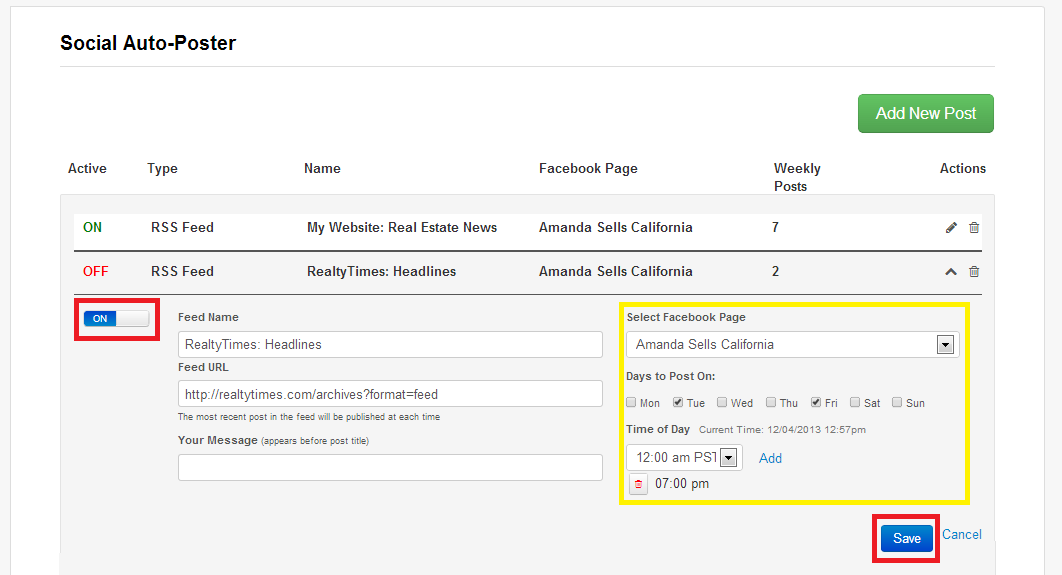
4. Click Save
Last Update: June 12, 2019