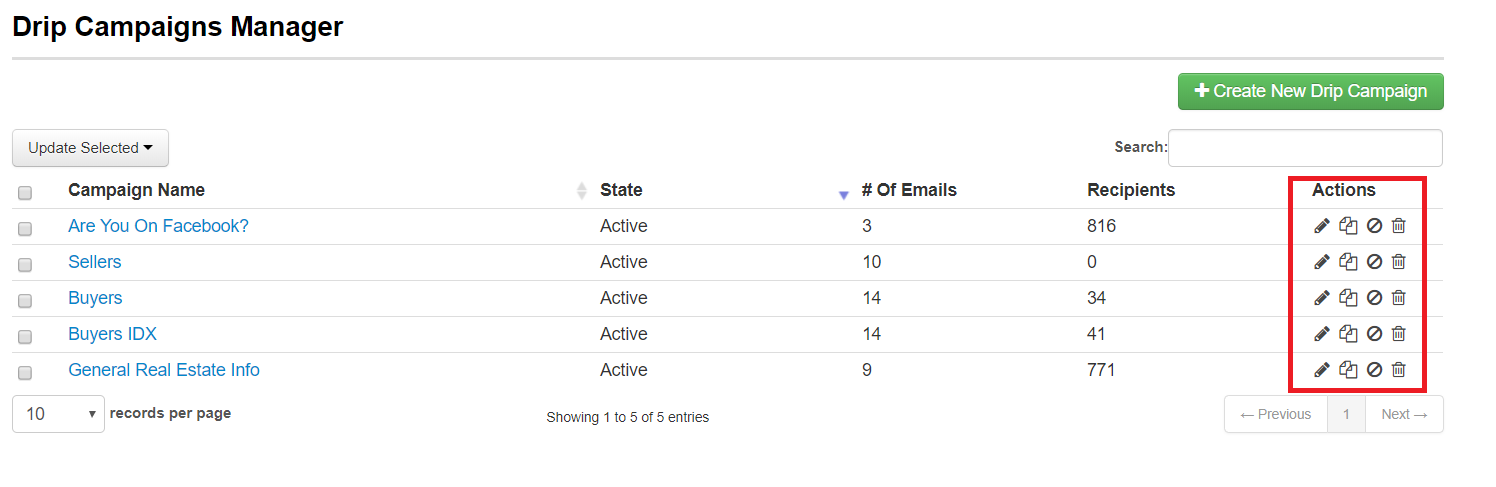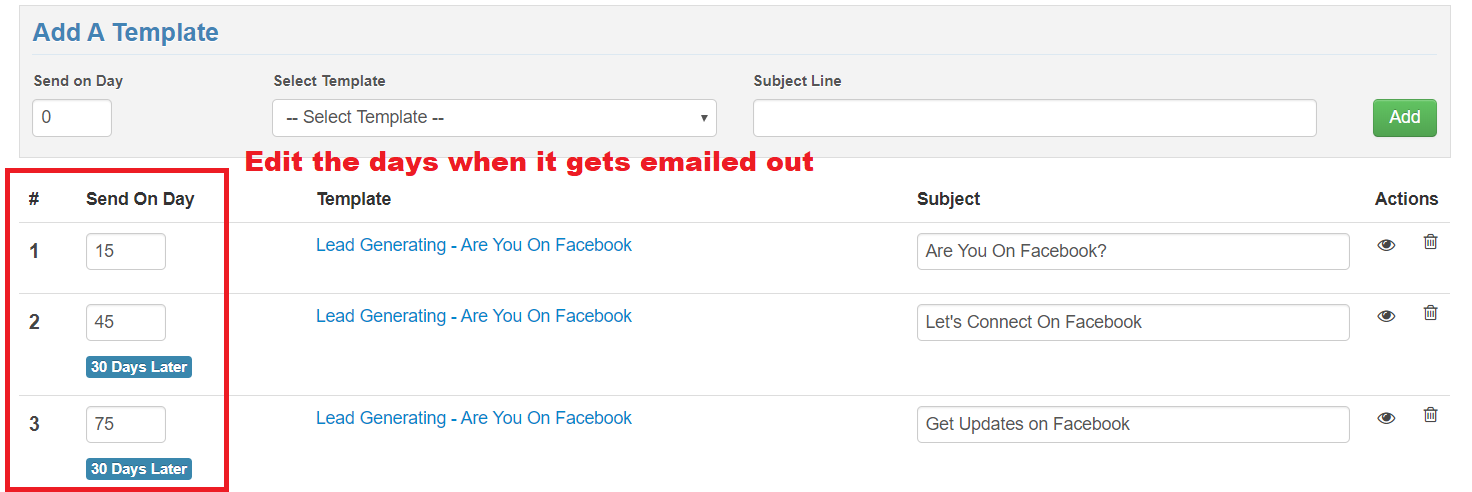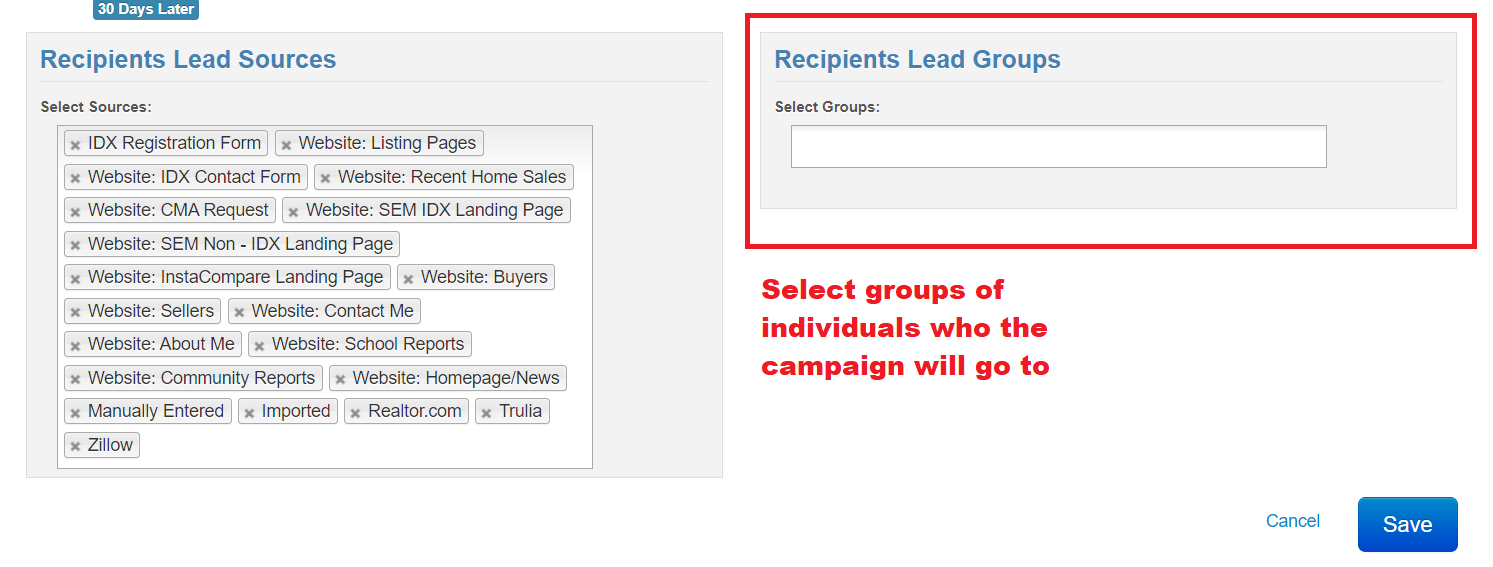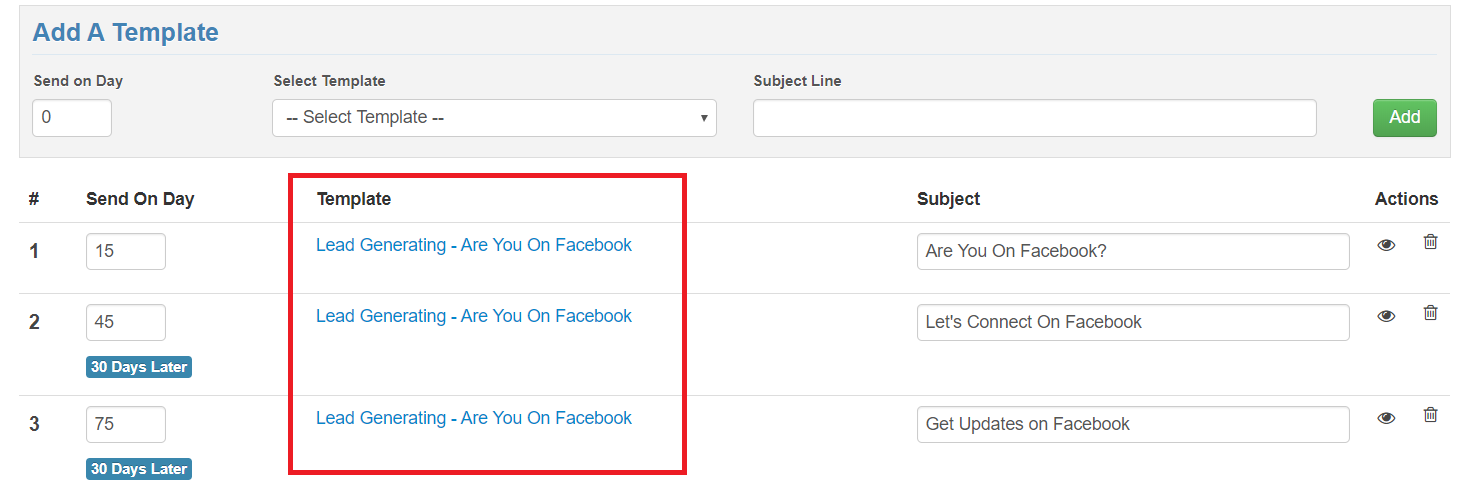1. Navigate to the Marketing tab

2. Click on Drip Manager on the left side of the page
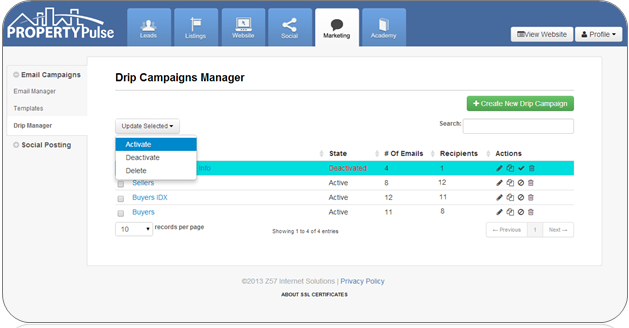
3. Use the Actions column to toggle campaigns on or off
4. Click on the campaign name to edit message frequency and recipients
5. Click on the template name to edit and customize message content
Last Update: June 1, 2020