1. Navigate to the Social tab

2. Locate the listing you would like to promote and click on the Edit Icon

3. Find the Promote Listing section and select the Facebook Share option.
4. If desired, enter a custom message (example: This Saturday 11am-2pm)
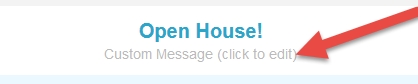
5. Select the Facebook Page to post it to
6. Select the time to post it
7. Click Post Now
Last Update: February 12, 2020