1. Navigate to the Listings tab

2. Locate the listing you would like to promote and click on the Edit Icon

3. Find the Promote Listing section and select the Email option.
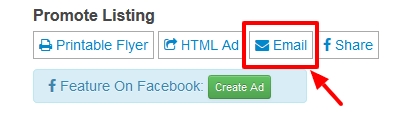
4. In the Title in Header section, choose Open House!
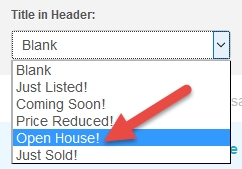
5. If desired, enter a custom message (example: This Saturday 11am-2pm)
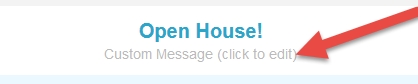
6. Select the recipients of the email
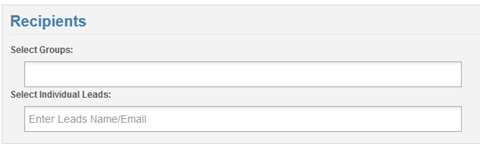
7. Select the date(s) to send the email
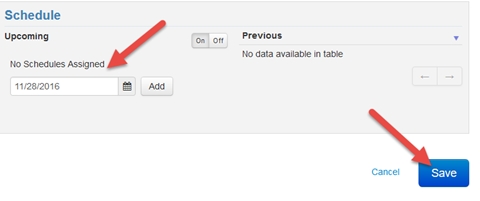
8. Click Save
Last Update: June 12, 2019