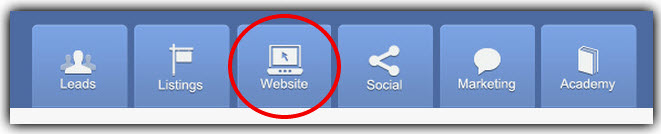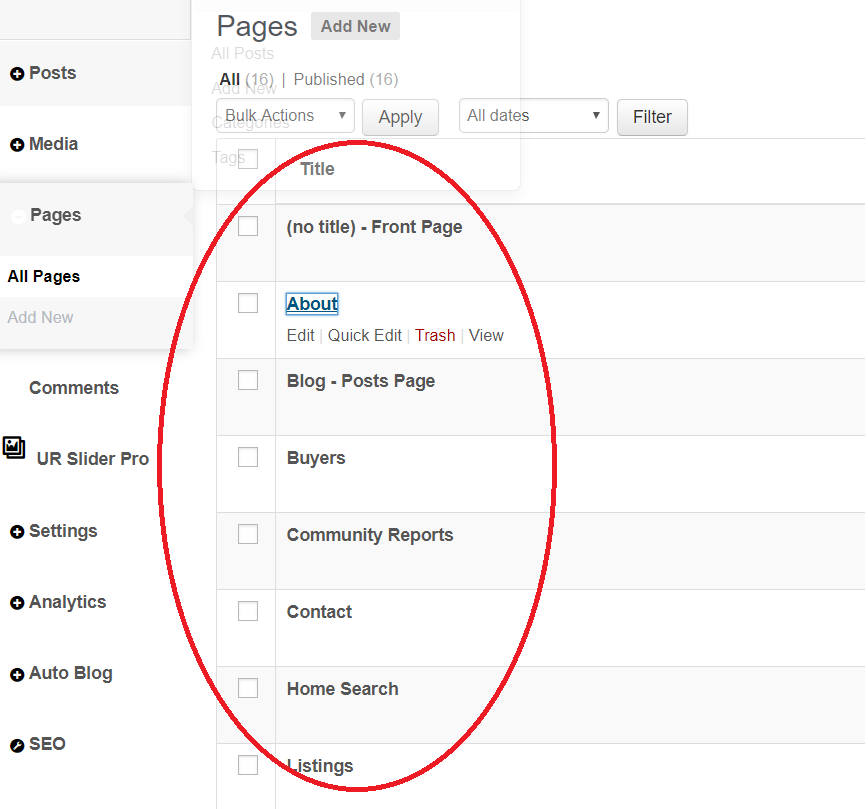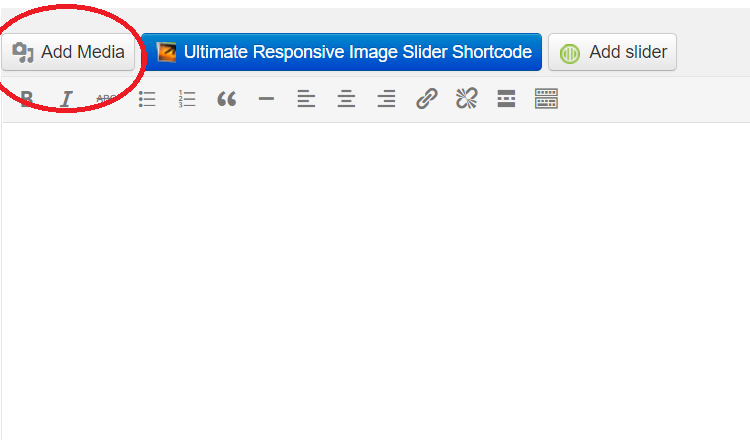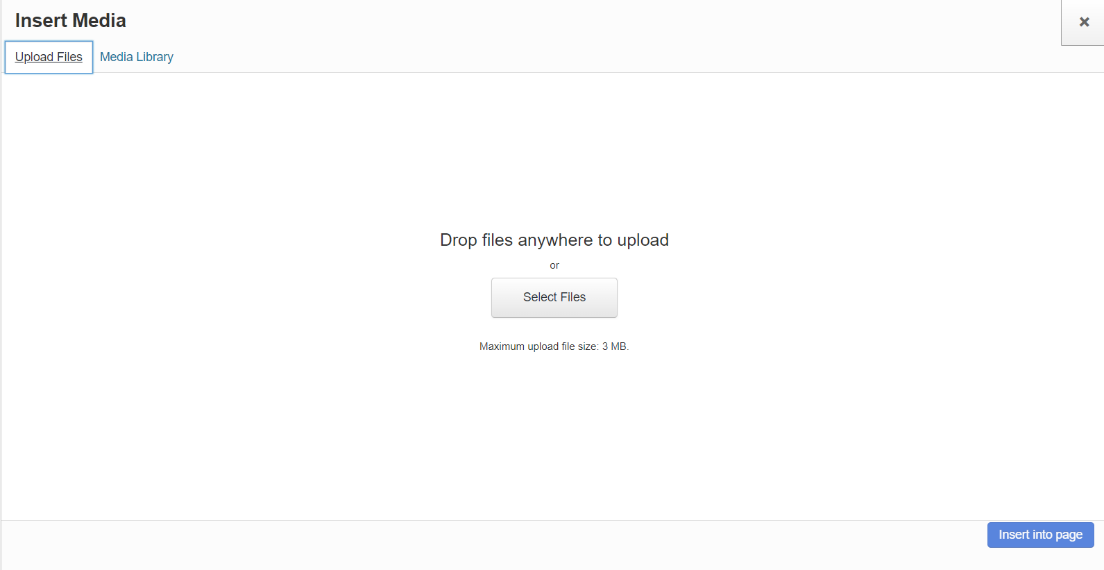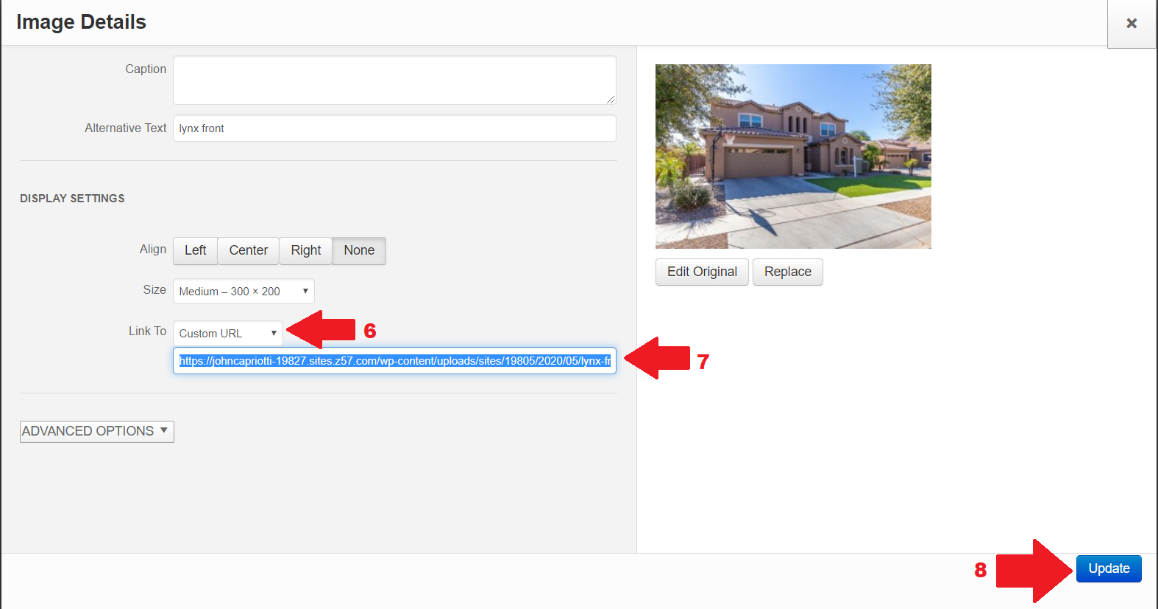1. Navigate to the Website tab
2. Click on the page title you would like your clickable image to appear
3. Click on Add Media and add an image
4. Select or upload your desired image, then click Insert into Page
5. Highlight the image tool bar appear, then select the pencil icon
6. In the Display Settings section, update the Link to drop down menu to Custom URL
7. In the Custom URL field add the URL you would like the image linked to
8. Click Update
9. To save all your changes click on the blue Update button on the top right of the page
Last Update: May 25, 2021