Update the sidebar on the homepage (this may include contact info, social media links, featured properties and other info)
Sidebars and footers contain widgets, and widgets display content. For example, at the bottom of you page you will see 4 columns with widgets. To update the widgets, follow the below steps:
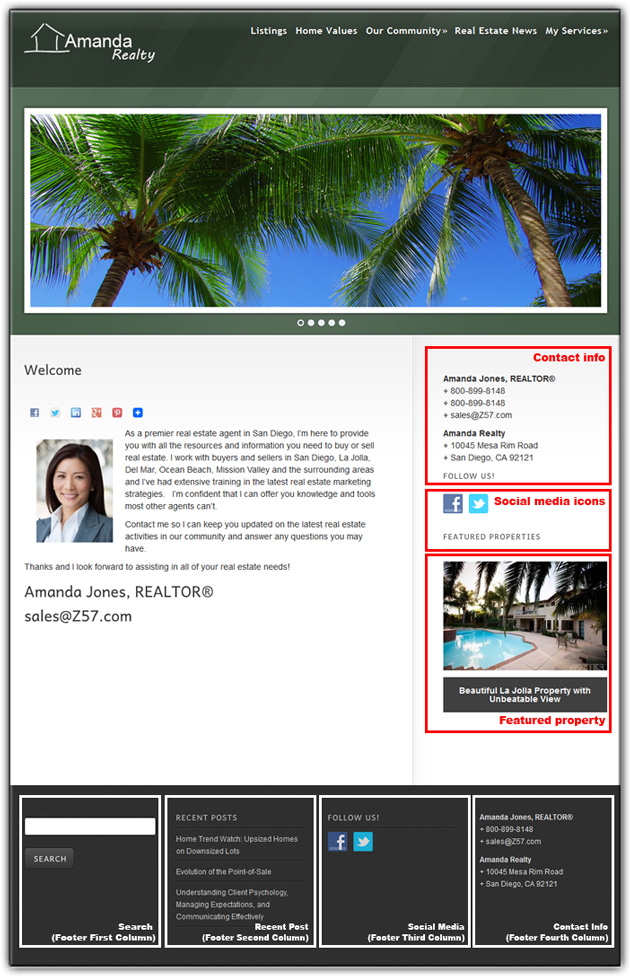
1. Navigate to the Website tab
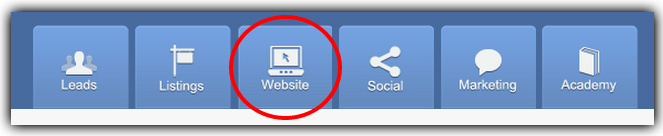
2. On the left side menu, hover over Appearance and click on Widgets
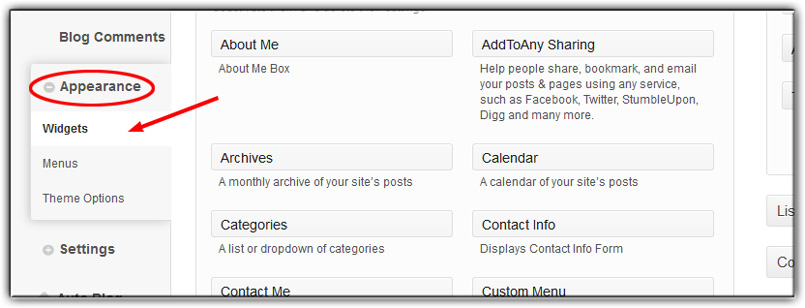
3. Click an option on the right-hand side to display all widgets associated with that option.
As a reminder, those options correlate with the following:
- Default Sidebar: sidebar that appears on newly created pages
- Homepage: side barthat appears on the homepage
- Listings: sidebar that appears on a listing page
- Contact Me: sidebar that appears on the Contact Me page
- Footer Column: widgets that appear at the bottom of all pages
4. Click on any widget to edit
5. Click Save to save your settings
Last Update: June 12, 2019