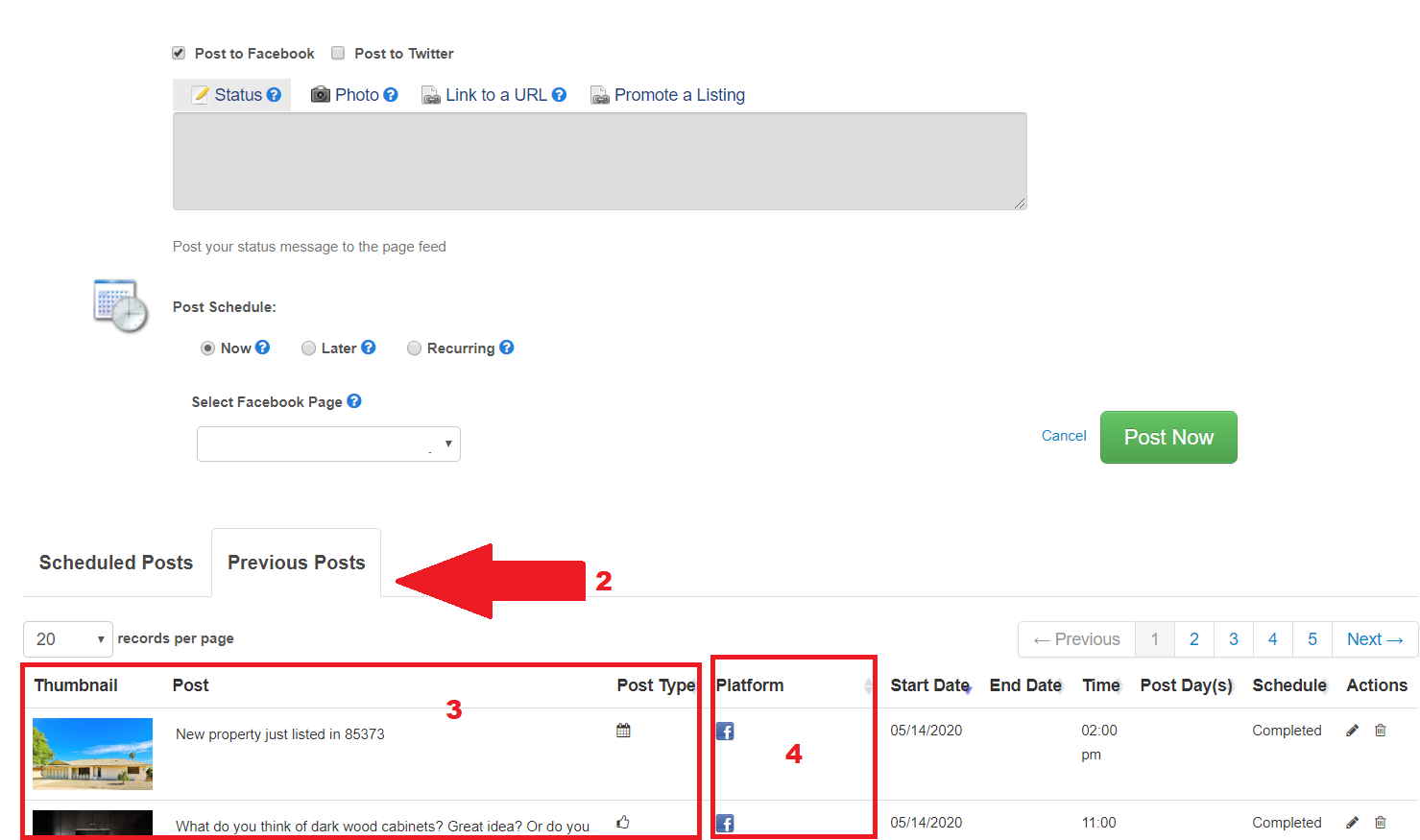1. Click on Social tab
2. Scroll down and choose Previous Posts
3. From here you can have a brief preview of what was posted along with the text associated with that particular post
4. Under Platform you can check on where each specific post was posted out to (facebook, twitter, etc…)
Last Update: June 1, 2020