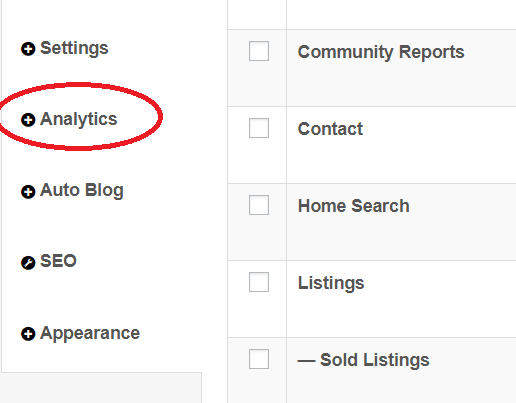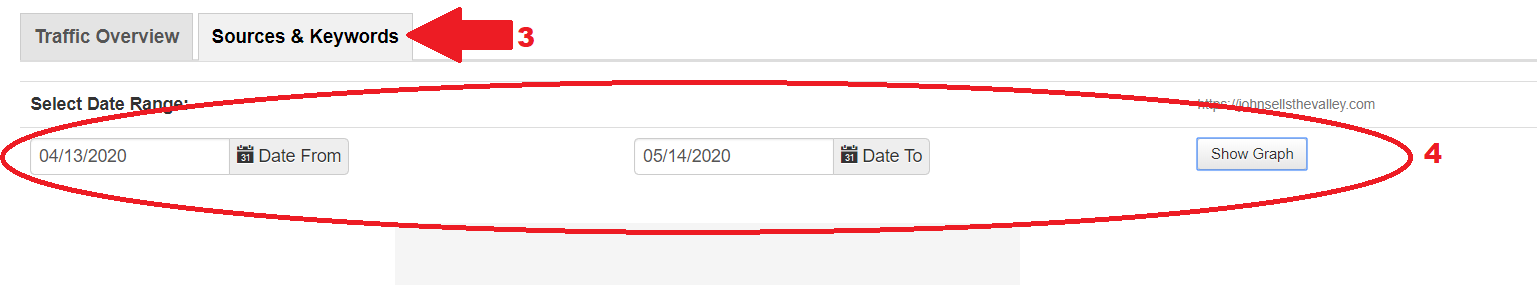1. Click on Website tab
2. On the left-hand side hover mouse over Analytics and click Website Stats
3. Click on Sources & Keywords
4. Choose the date range you would like to view (we recommend taking a 30 day or 1 month view)and then click Show Graph
5. A pie chart will be generated and you can hover your mouse over each section to view how many visits have been generated per section of the pie
- Paid: traffic from paid ads
- Organic: traffic from being found on search engines
- (Both a and b are used to calculate SEM traffic numbers)
- Referral: traffic from social media posts
- Direct: traffic from directly related realestate posts and email (school reports, listings, community reports… etc)
Last Update: June 1, 2020