To connect your Facebook account to your PropertyPulse account, follow the below steps:
1. Click User Settings in the upper-right and select Social integration
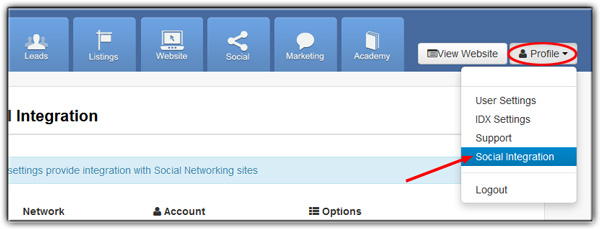
2. Select Authorize LinkedIn
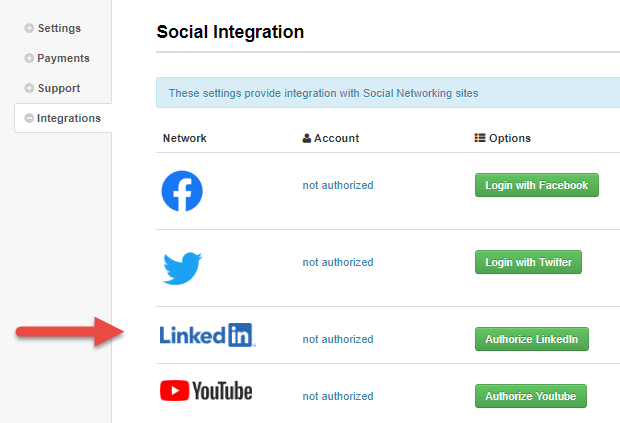
3. Enter your LinkedIn login information and click Sign In
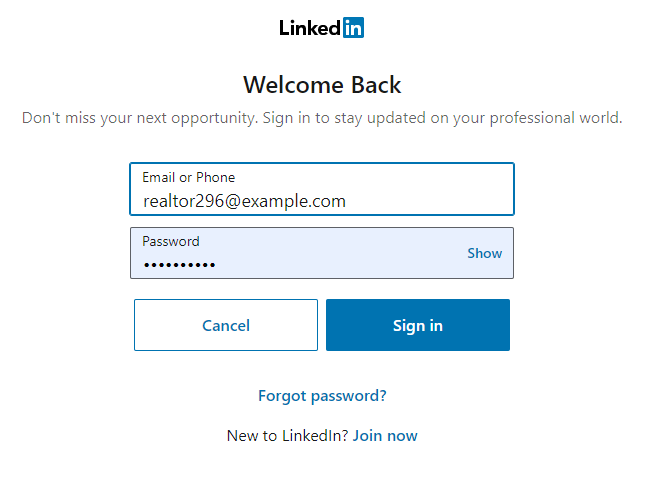
4. Read permissions and click Allow
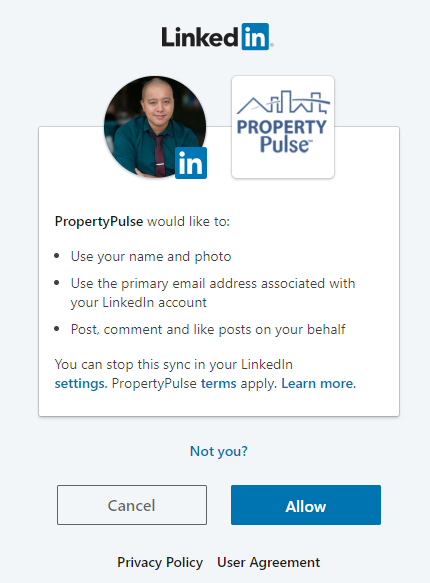
Last Update: July 21, 2020