1. Navigate to the Automation tab
2. Under Default Facebook Page click on the drop down and select the desired Facebook Business Page
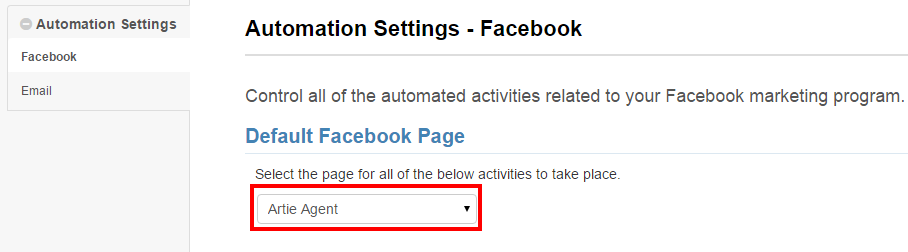
3. Click Save

Last Update: June 11, 2019
1. Navigate to the Automation tab
2. Under Default Facebook Page click on the drop down and select the desired Facebook Business Page
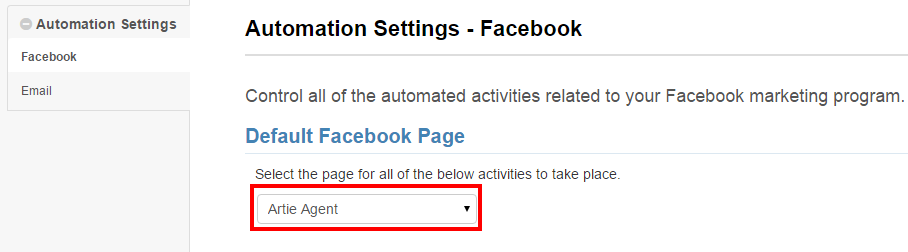
3. Click Save

Last Update: June 11, 2019