1. Navigate to the Listings tab
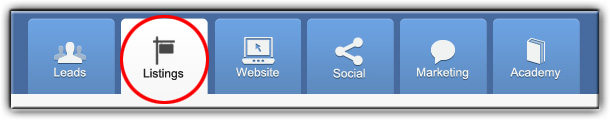
2. Click on MLS Import Settings in the menu on the left side of the page.
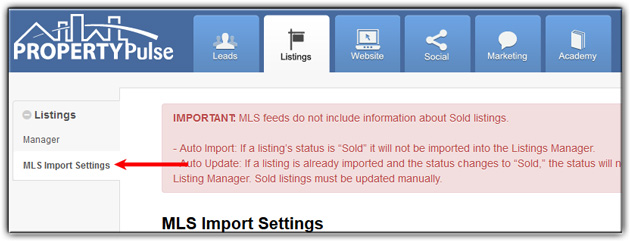
3. Select your MLS Board from the drop down menu.
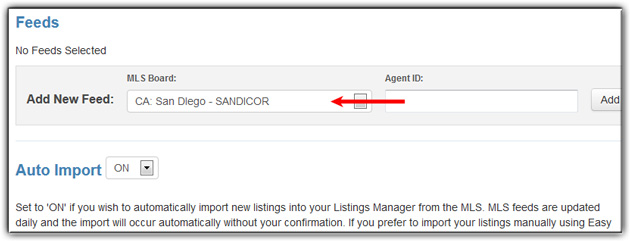
4. Type in your Agent ID.
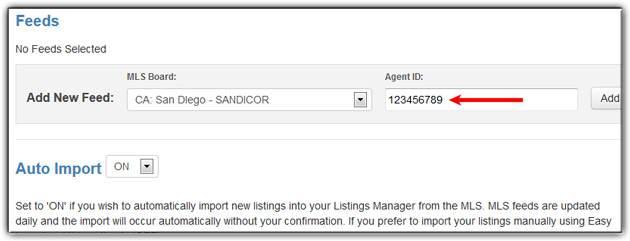
5. Click Add
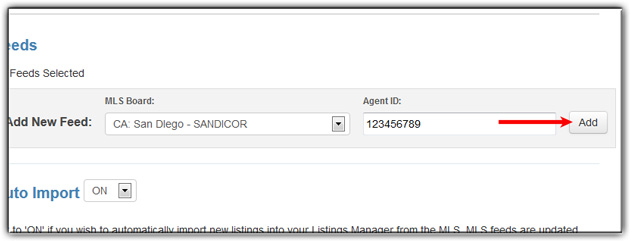
6. Choose your import and auto-update settings
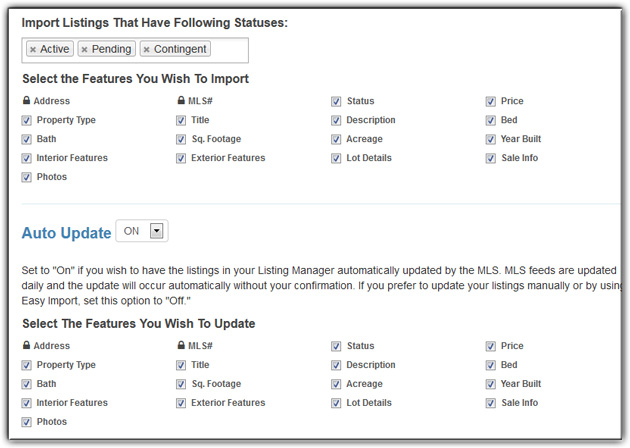
7. Click Save
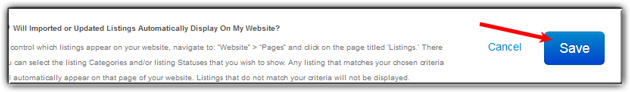
Last Update: June 12, 2019