Depending on your MLS, you may need to update your listings to “Sold” or other statuses. To change the status of a listing, follow the below steps:
1. Navigate to the Listings tab

2. Check off the boxes to the left of each listing you would like to change the status of

3. Click on the Update Selected drop down menu
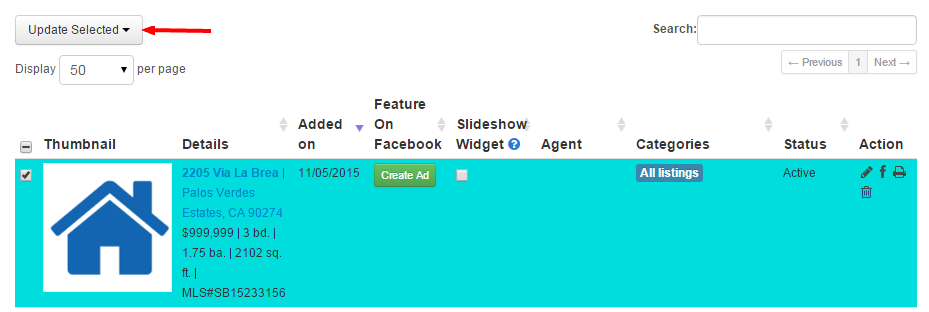
4. Select Assign Status
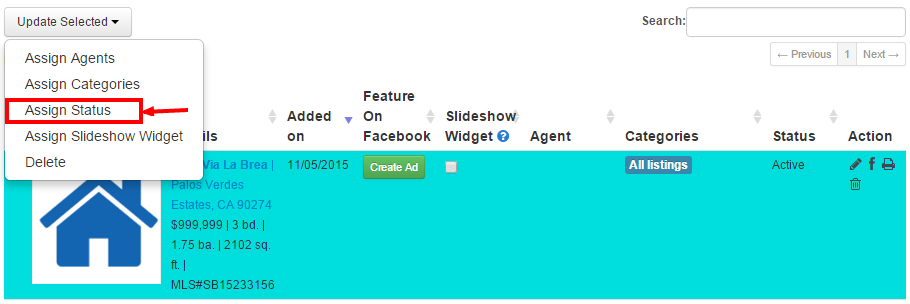
5. Select the status you would like to assign from the drop down menu
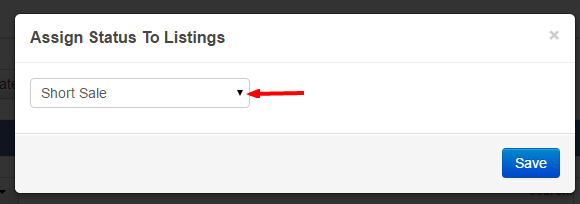
6. Click Save
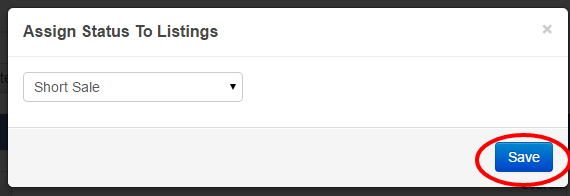
Last Update: June 12, 2019