1. Navigate to the Listings tab
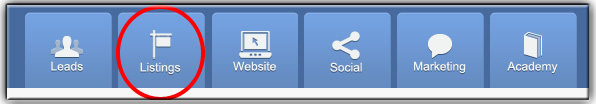
2. Click on Add/Import Listing and select Easy Import From MLS
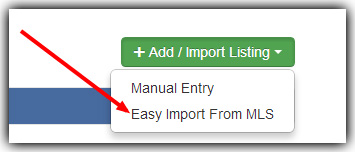
3. Select your MLS from the drop down list, enter your Agent ID or MLS #, and click Generate List
*Notice you can “Save Settings For Future Imports”. This way you do not have to enter your information every time.
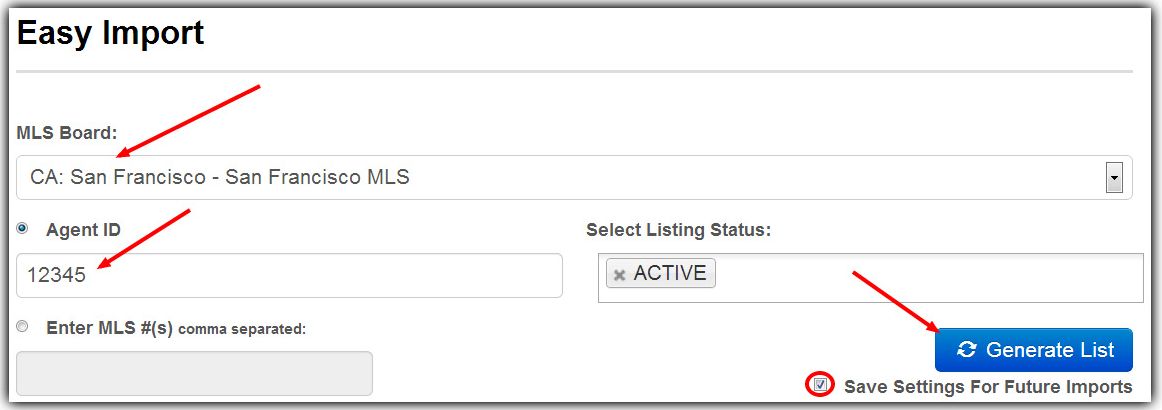
4. Check the box to the left of all listings you would like to import.
5. Scroll to the bottom of the page and assign your listings to all applicable categories by clicking the box to the left of the category
6. Click on Import Listings
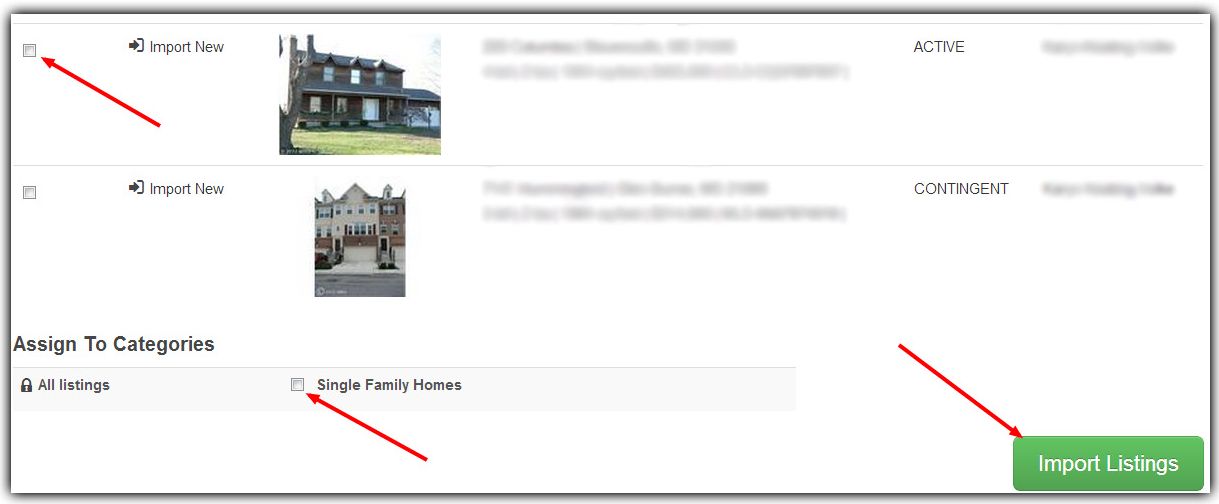
Last Update: June 12, 2019