To connect your Facebook account to your PropertyPulse account, follow the steps below:
1. Click on Settings in the upper-right, and select Social Integration
2. Click Login with Facebook
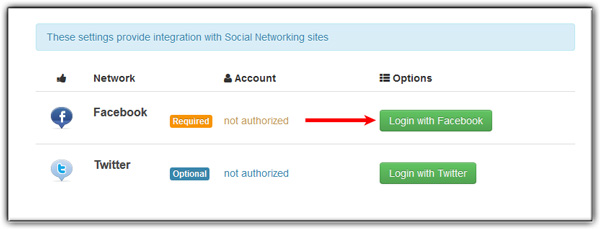
you may be prompted to log into Facebook
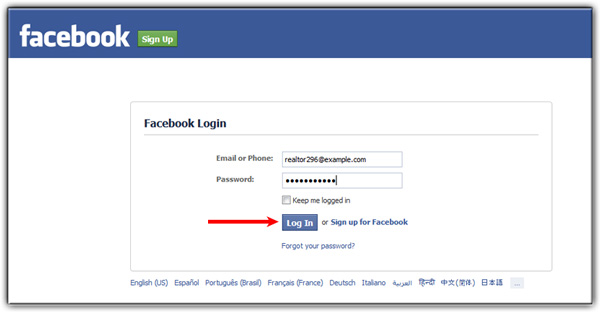
3. Integration is complete once you are back at the Social Integration screen
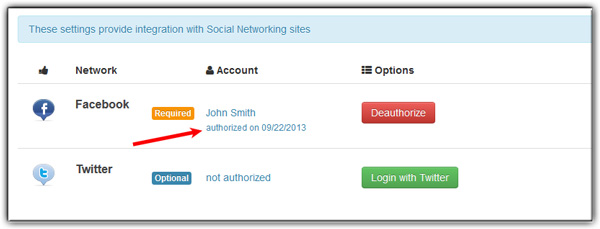
Last Update: June 12, 2019