- Navigate to the Website tab

- Next to “Pages,” click on Add New
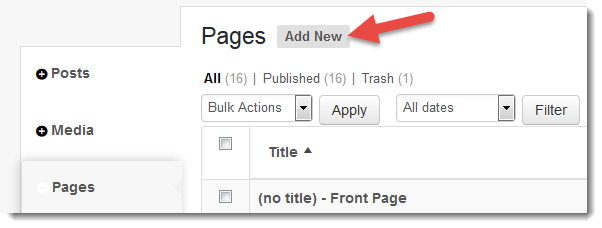
- In the field labeled “Enter title here,” type “Testimonials”
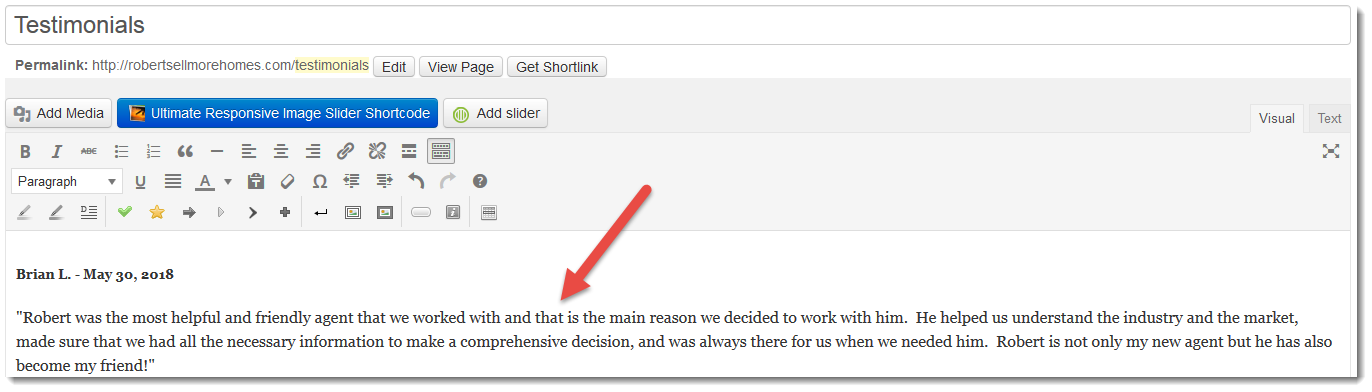
- Copy and paste your testimonials into the body of the page

- Highlight each individual testimonial, and click the quotation button (“)
- Click Publish in the right-hand menu
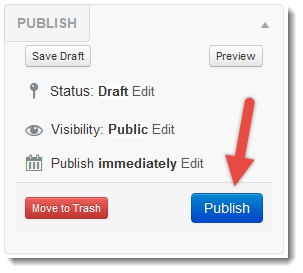
Last Update: May 30, 2018