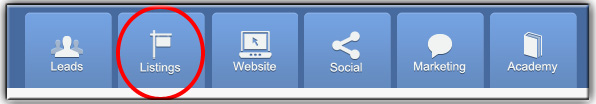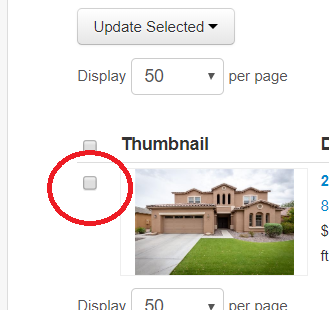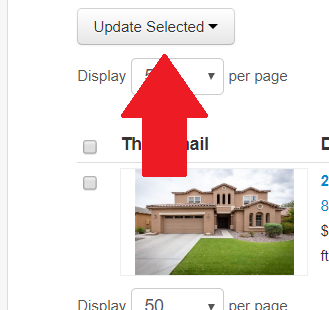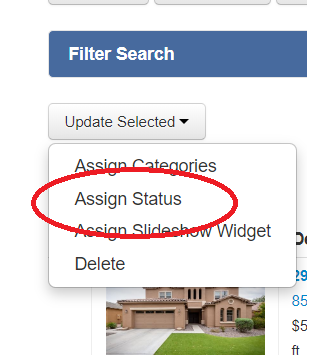Many agents wonder why everything except the status of their listings is updating. This is because MLS boards do not feed us changes in status. To ensure that your listing statuses are up to date, complete the following steps:
Option 1:
1. Click on Listings.
2. Click the address of the listing you wish to update.
3. Scroll until you see the Status field, and select the correct status.
4. Click Save on the bottom right of the page
Option 2 (Bulk Changes):
1. Click on Listings.
2. Check the box to the left of the properties that will be getting similar status changes
3.Click on Update Selected and then Assign Status
4. Select status from drop down and then click Save
Last Update: May 29, 2020