Your site’s template is designed to be compliant with most MLS and Brokerage requirements. You are able to make changes for any unique requirements or personalized touches. To update the footer of your website, follow the below steps.
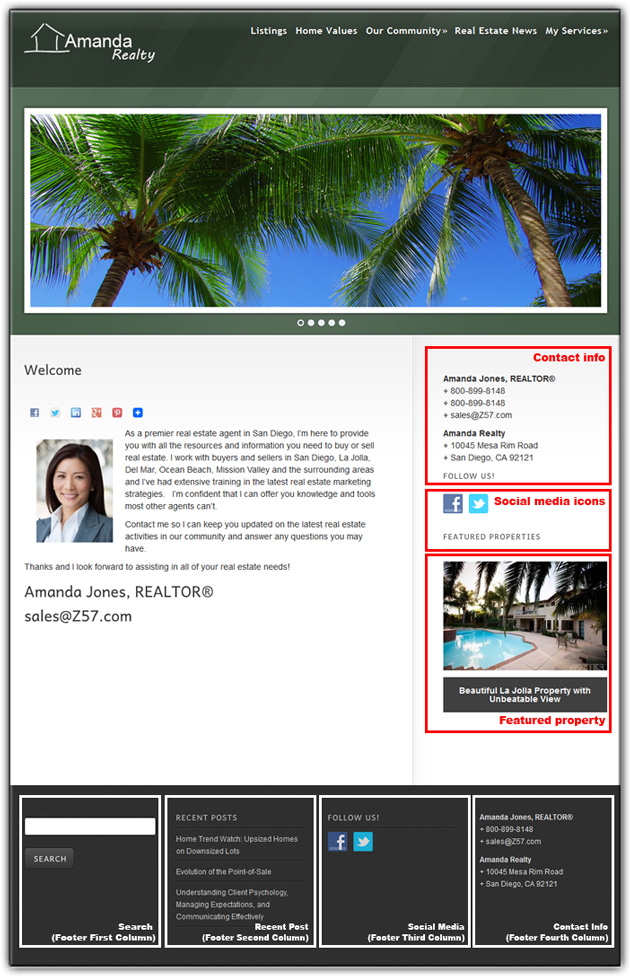
1. Navigate to the Website tab
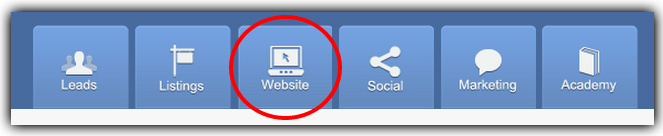
2. On the left side menu, hover over Appearance and click on Widgets
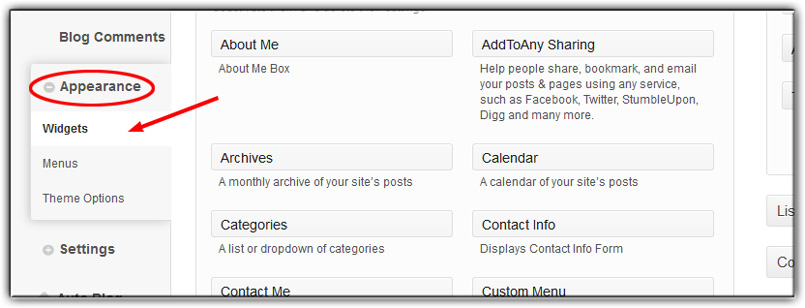
3. In the right column, you will see a list the Footers that appear at the bottom of all pages on your website
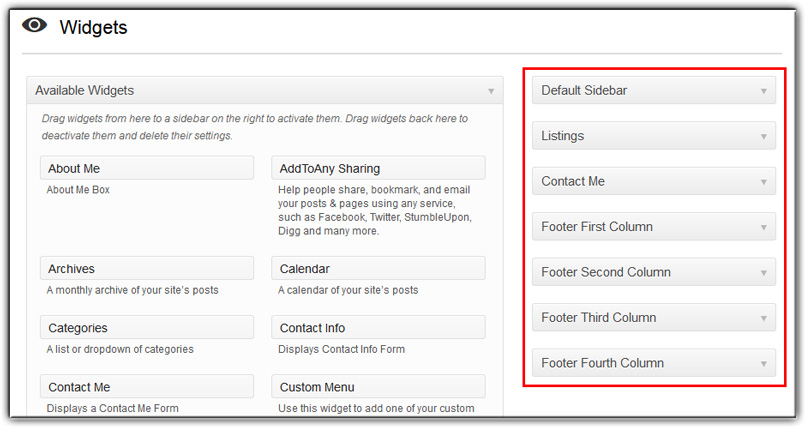
4. Select the Footer you would like to update, and click to expand
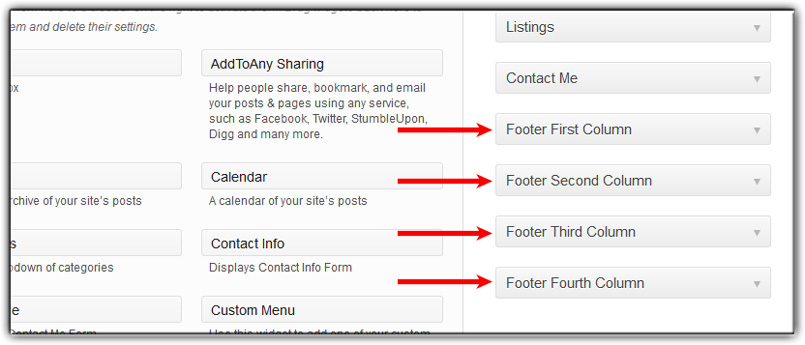
5. Select the Widget you would like to update, and click to expand.
- You may also rearrange, add, or remove widgets by clicking and dragging
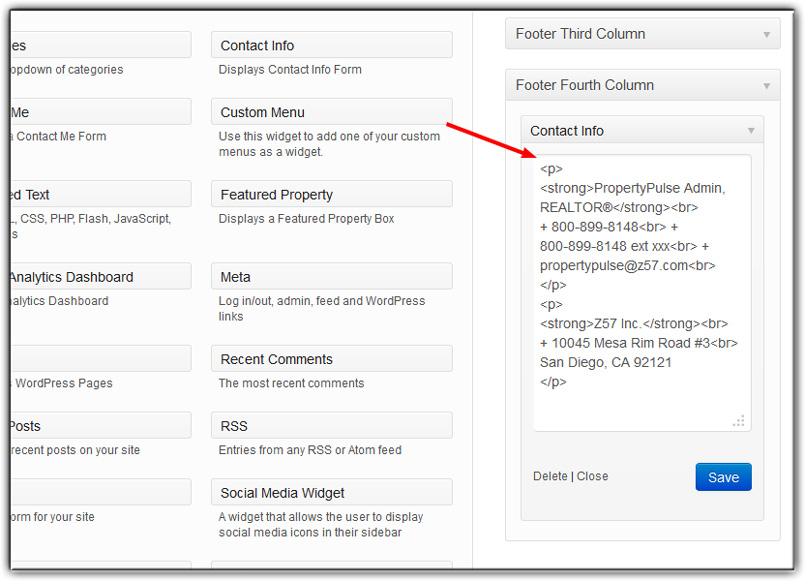
6. Click Save
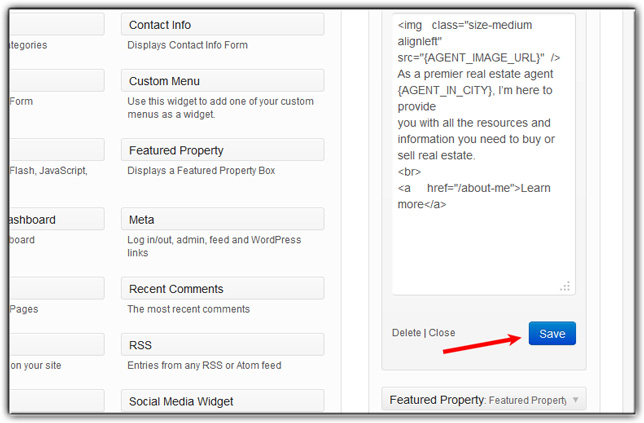
Last Update: June 12, 2019