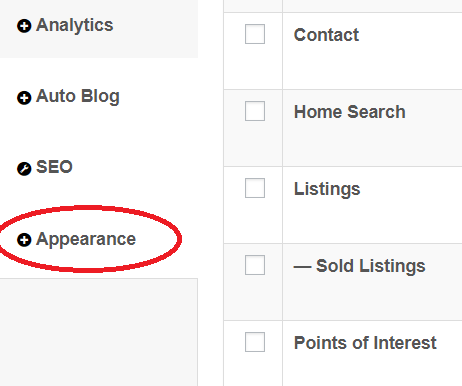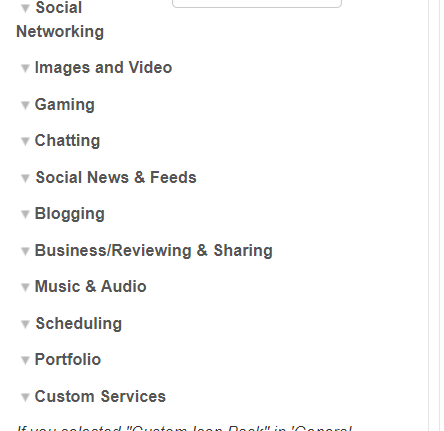To learn how to update the sidebar check out Update the Sidebar on the Homepage . To update the social icons that appear on your site, follow the below steps:
1. Navigate to the Website tab
2. On the left side menu, hover over Appearance and click on Widgets
3. Locate the Social Media Widget in the Footer Second Column and click on it to start editing
4. Click on Social Networking to update Facebook, Twitter, LinkedIn, or Google Plus
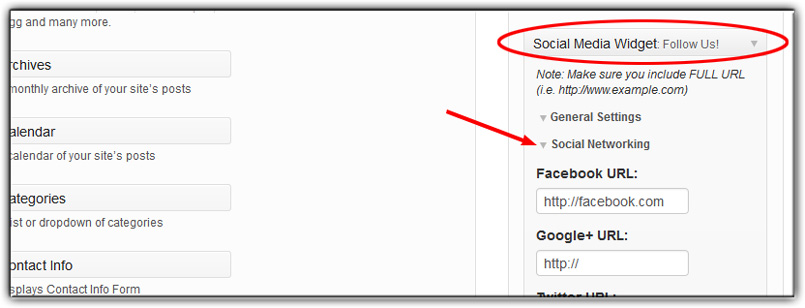
5. Click Images and Video and paste your URL for each associated account to update Instagram, Pinterest, or Youtube or browse through the other options to add other icons that you have a business page on like Yelp
6. Click Save at the bottom
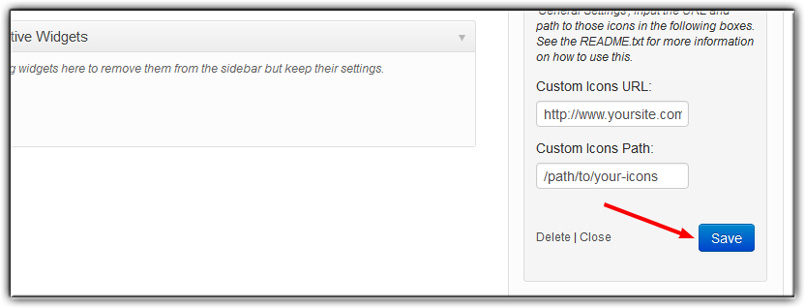
Last Update: May 29, 2020