- Navigate to Website tab
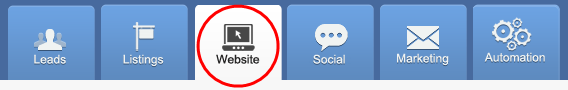
- Hover your mouse over the title of the page you want to edit and select the edit link from the sub-menu
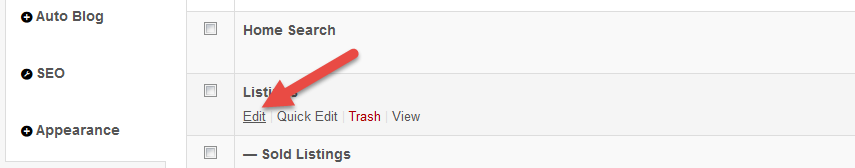
- Scroll down to the WORDPRESS SEO BY YOAST box
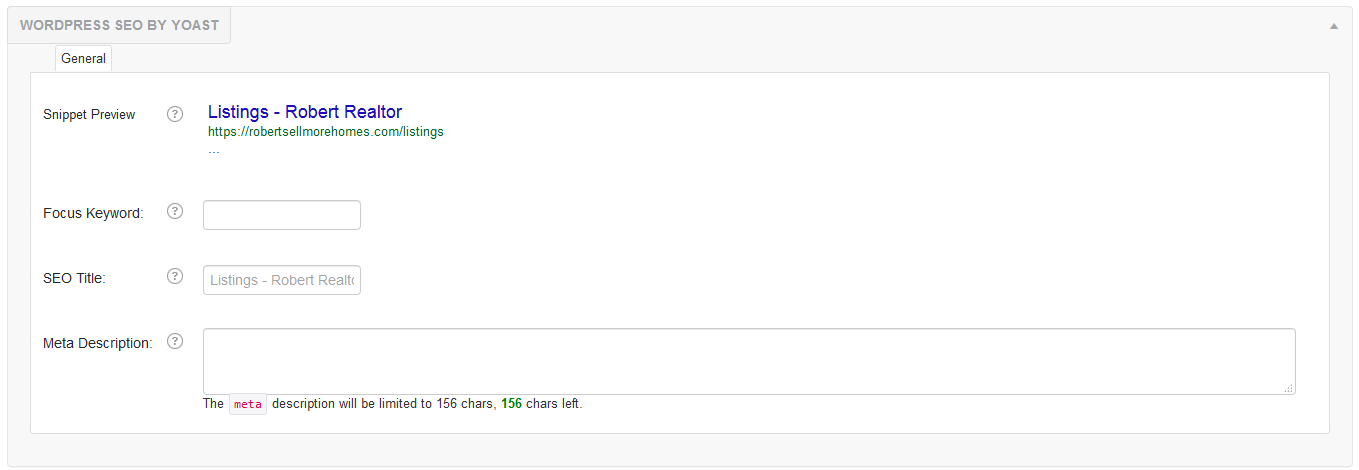
- Fill out the Focus Keyword field (optional and does not display on post), SEO Title field, Meta Description field. The Snippet Preview will display an example of your changes
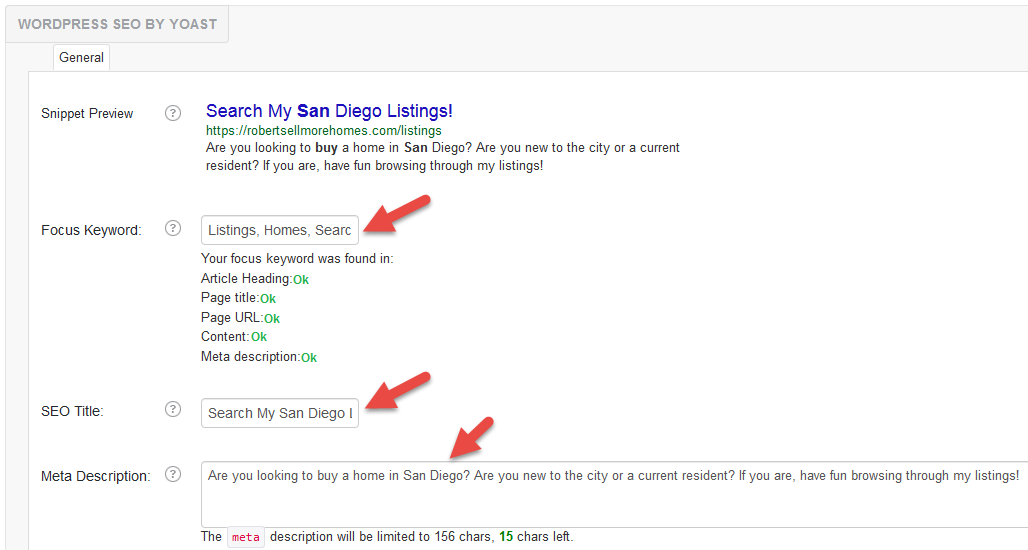
- Locate and click on the green Set featured image in the right-hand column
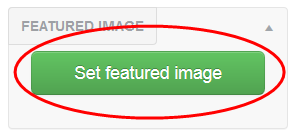
- Locate an image in your Media Library or on your computer
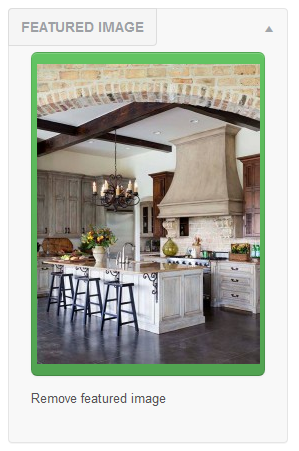
- Click the blue Update button in the right-hand column

- The picture below is displays the results of the changes applied:
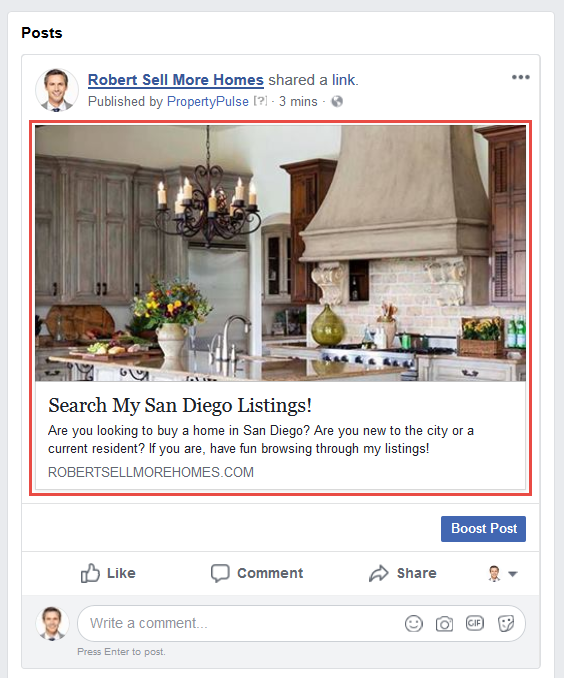
Last Update: May 17, 2018