1. Navigate to the Listings tab

2. Locate the listing you wish to promote and click on the listing address
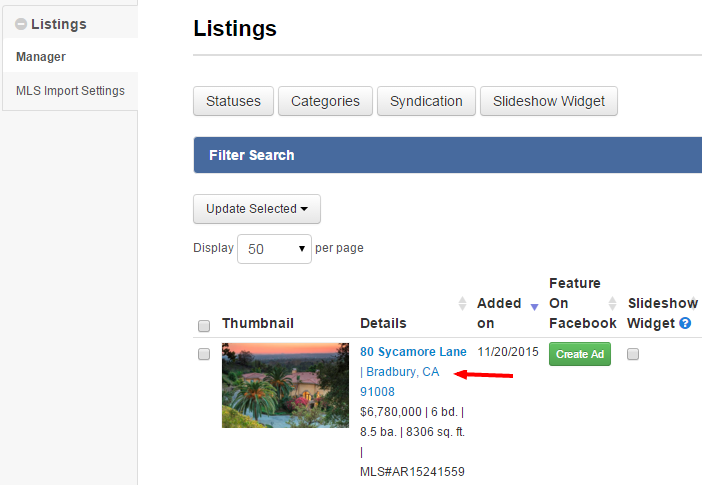
3. Click the HTML Ad button under the listing’s details
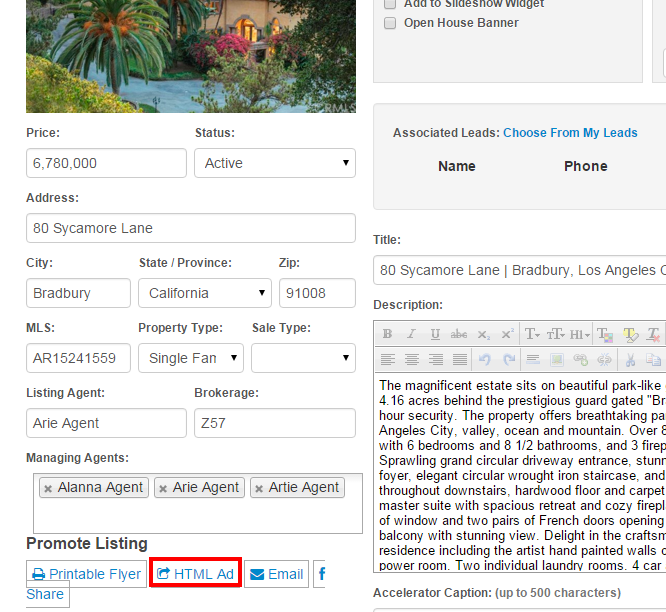
4. Right-click the image and save it to your desktop
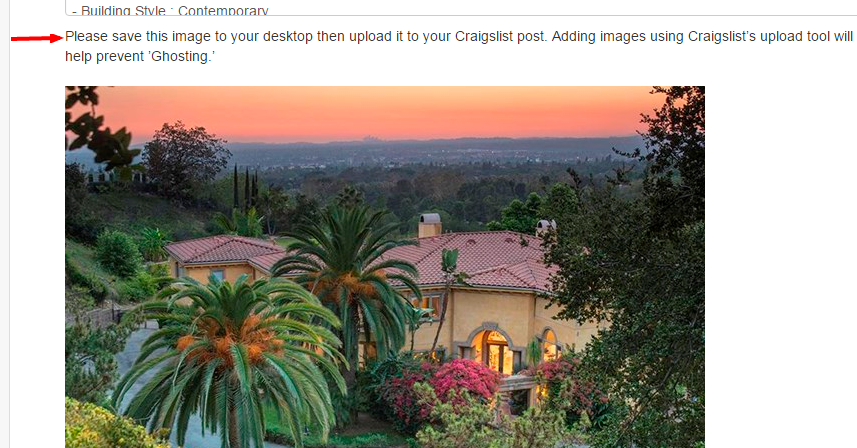
5. Click the Plain tab for Craigslist posts
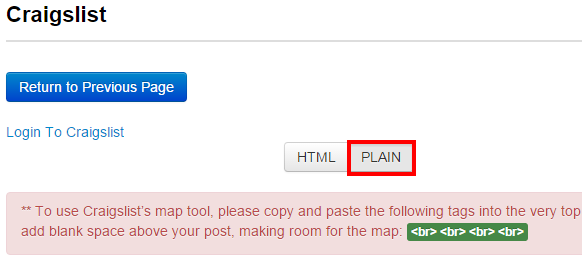
6. Copy the text in the box
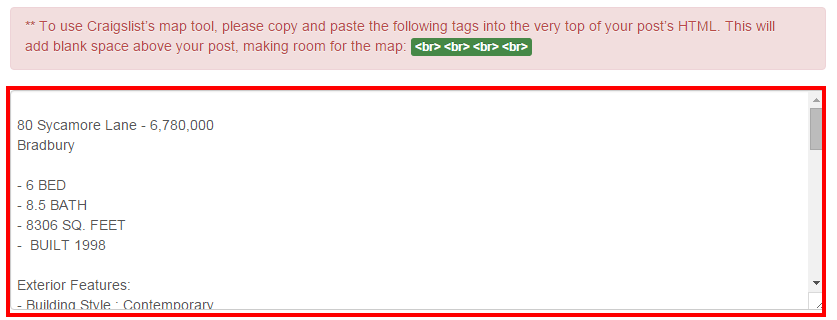
7. Click Login to Craigslist
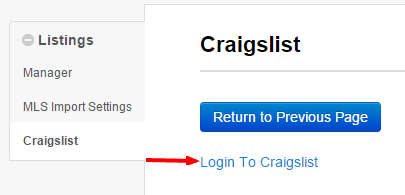
8. Sign in or create a Craigslist account
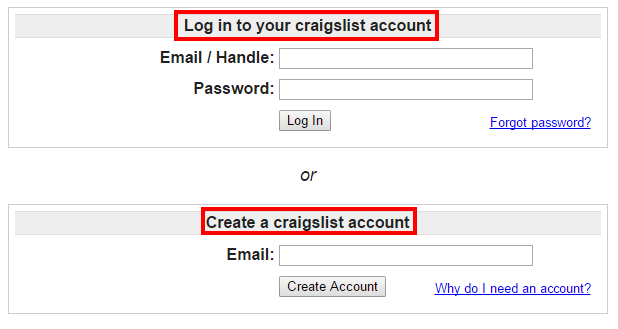
9. Once logged in, select the postings tab
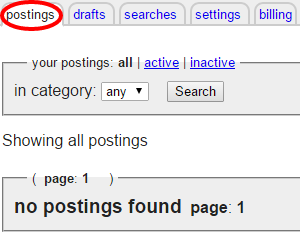
10. Select your city from the drop down and click go
![]()
11. Choose Housing Offered
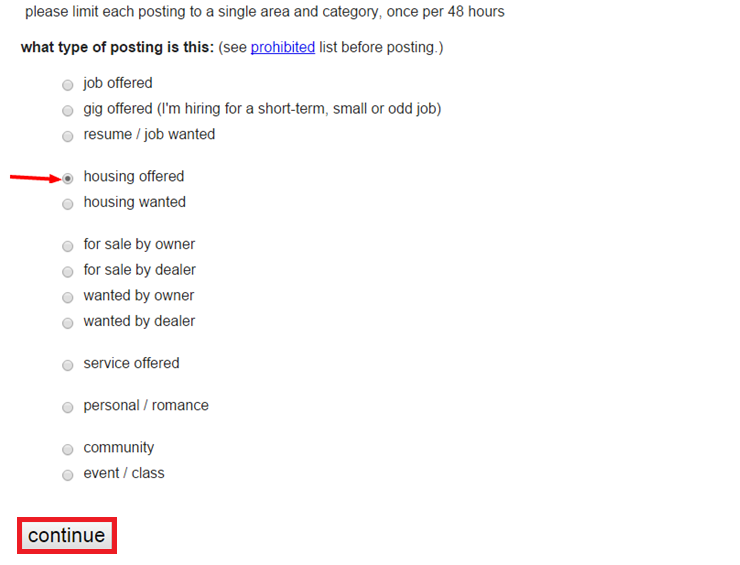
12. Choose real estate – by broker
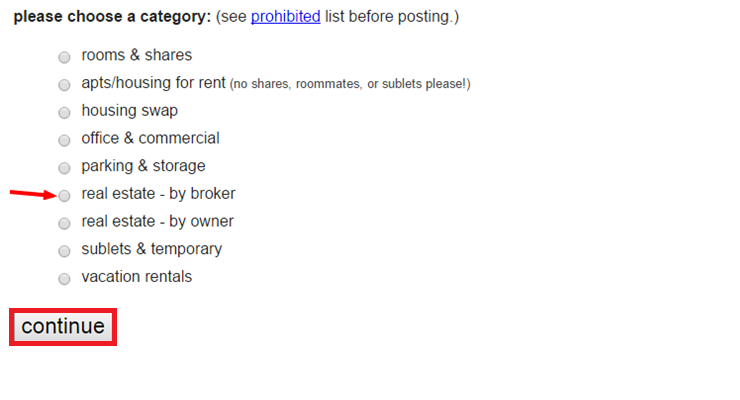
13. Paste the listing description from step 6 into the posting body
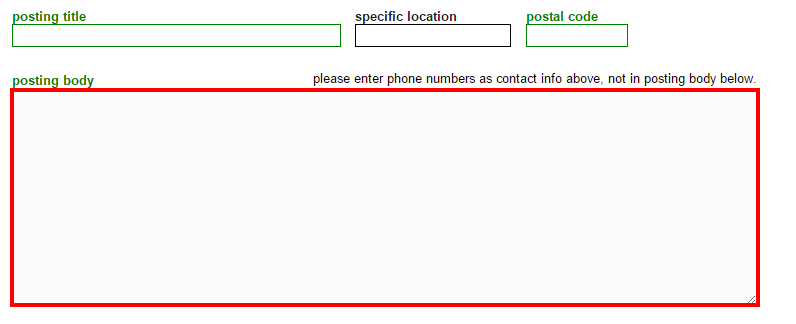
14. Fill out the rest of the information
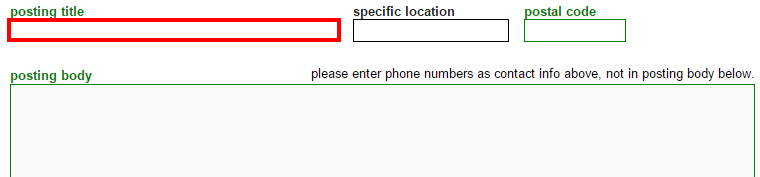

15. Select no replies to this email to hide your email address
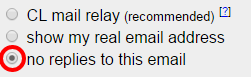
16. Click edit images
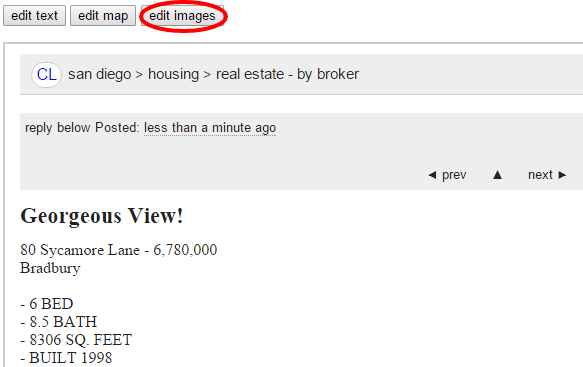
17. Add images
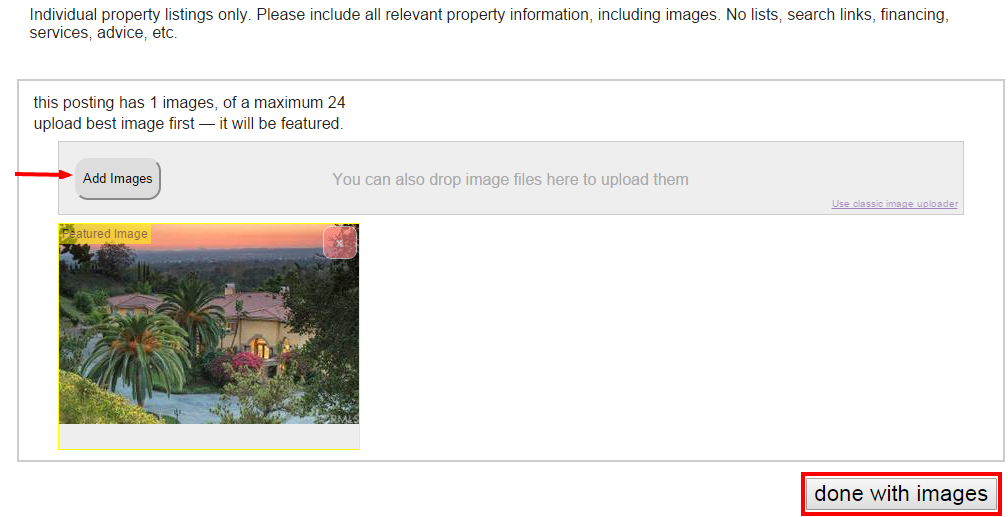
18. Review your ad, then click publish
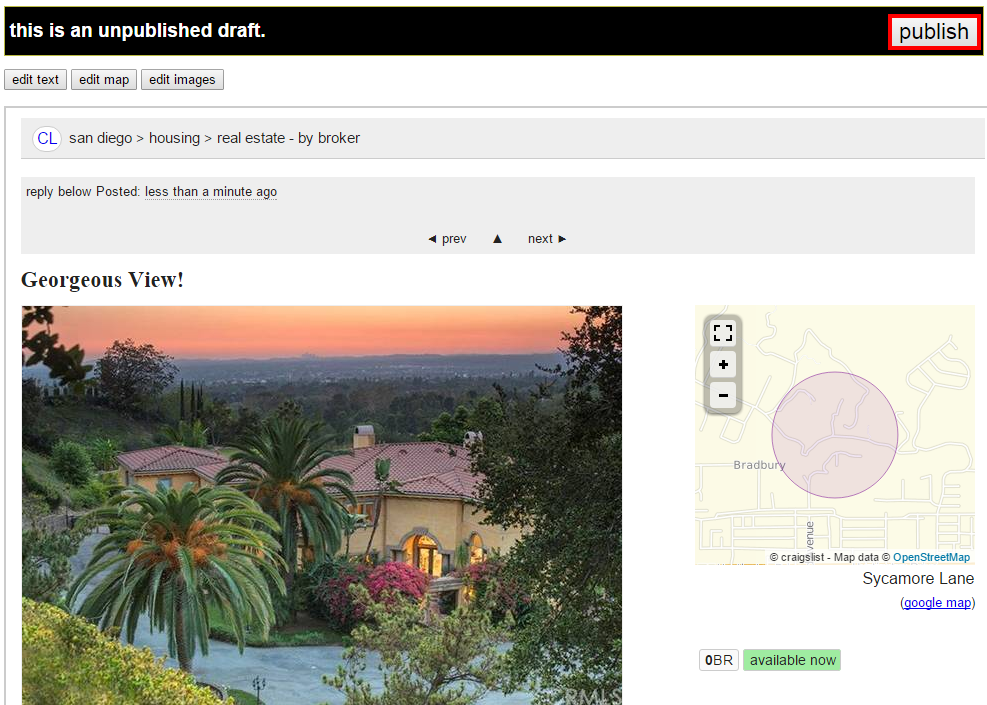
19. Craigslist may email you a validation email, check your email and validate the ad
Last Update: June 12, 2019