1. Navigate to the Marketing tab

2. Click on Drip Manager
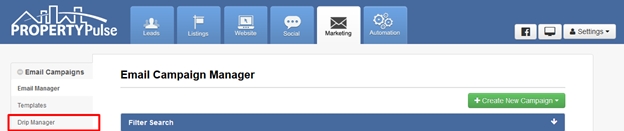
3. Select a Campaign

4. Choose the Day, Template, and Subject Line of the email, then click Add
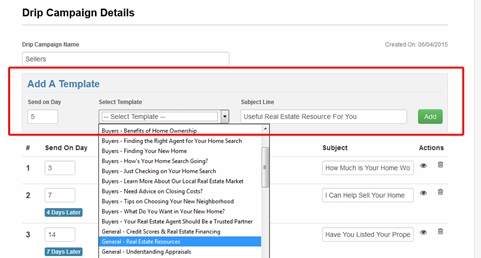
5. Click Save
Last Update: June 11, 2019
1. Navigate to the Marketing tab

2. Click on Drip Manager
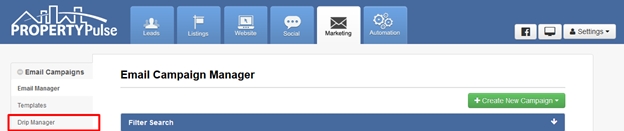
3. Select a Campaign

4. Choose the Day, Template, and Subject Line of the email, then click Add
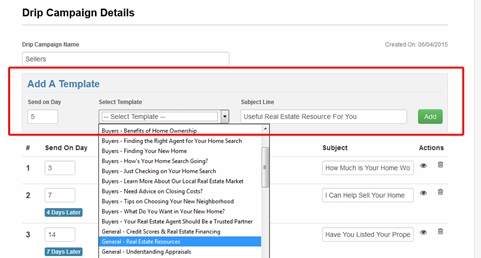
5. Click Save
Last Update: June 11, 2019