1. Navigate to the Leads tab
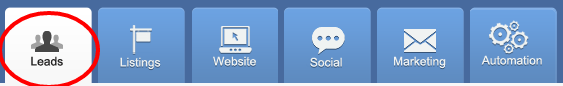
2. Click Add/Import Lead
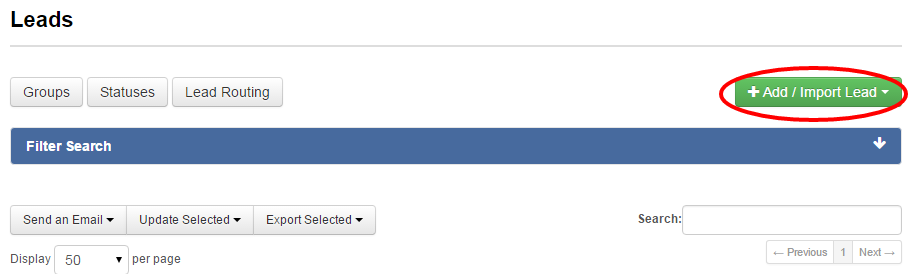
3. Select Import CSV
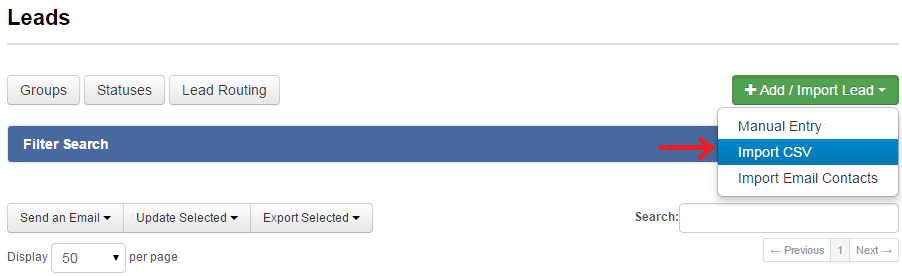
4. You can download the .csv Template and input your lead information -OR- Setup your own CSV format on the dashboard
5. If you choose Download CSV Template, please enter your leads into the template
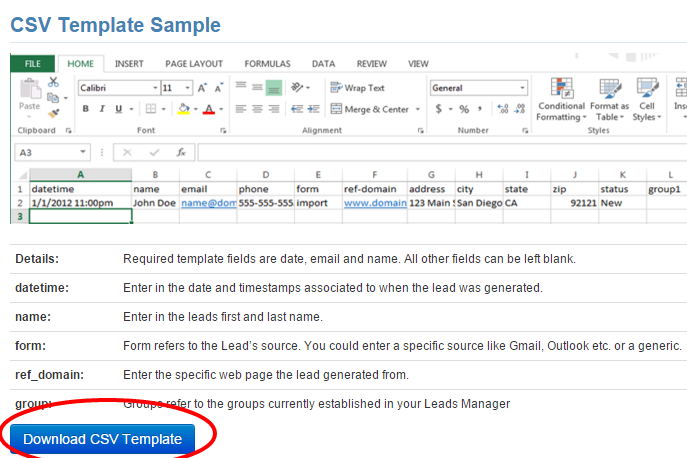
Date, name, and email are required fields
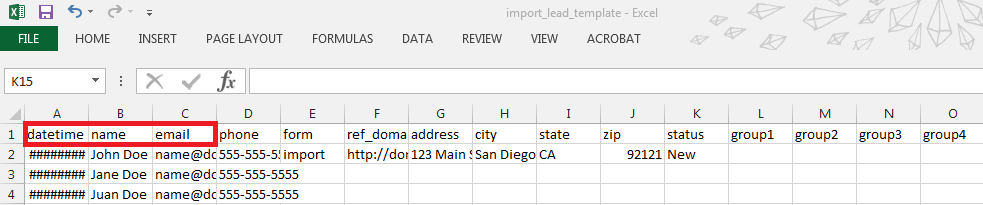
6. If you have an existing .csv file, click and drag the fields to match the columns in your file
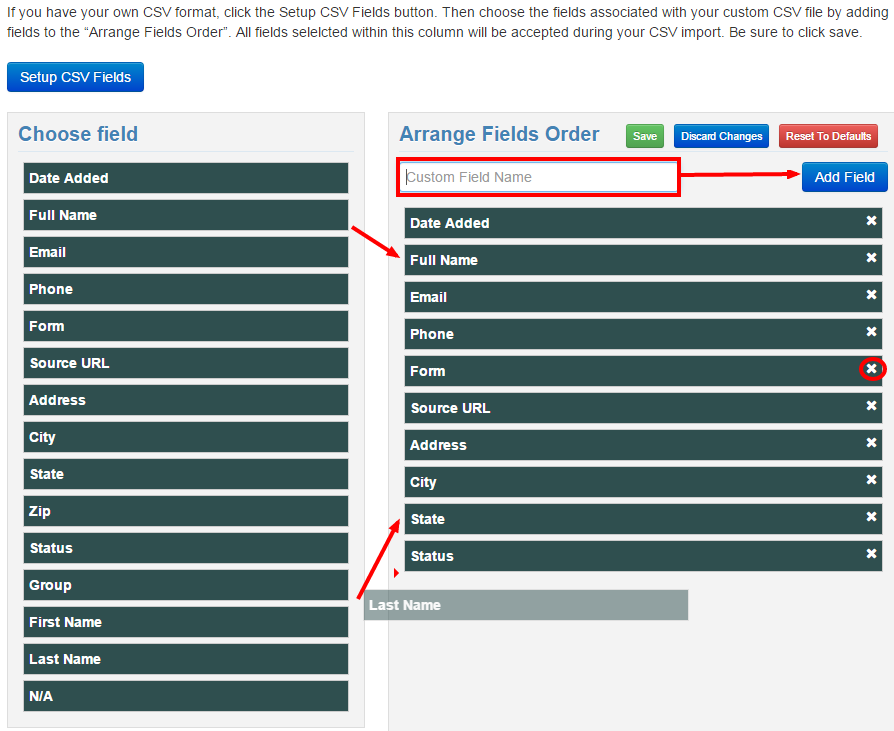
Click Save when complete
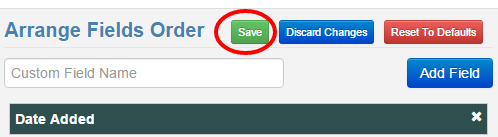
7. Choose your file to upload
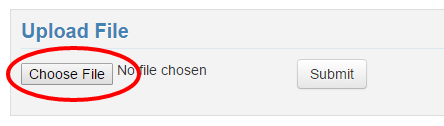
6. Click Submit
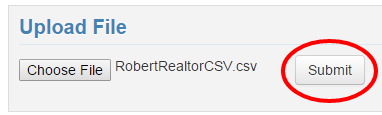
Last Update: June 12, 2019