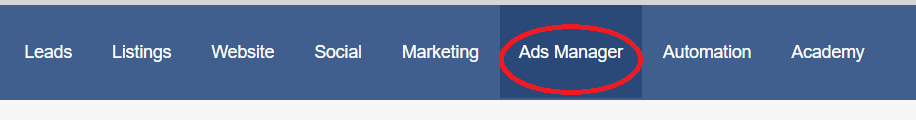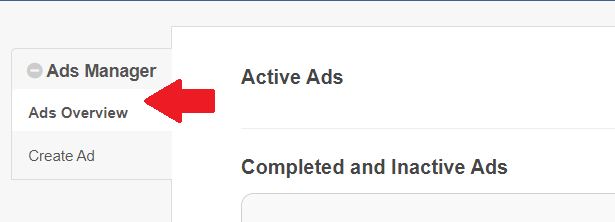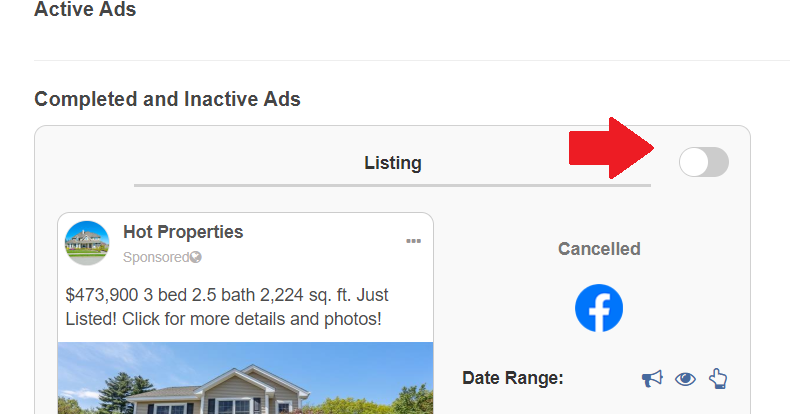1. Navigate to the Ads Manager tab
2. Click on Ads Overview
3. Click Slider for the ad you would like to disable
4. A pop up verification will appear click on OK
Please Note: your ad will be disabled before the next billing cycle begins.
Last Update: May 29, 2020