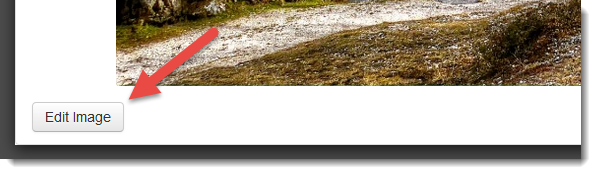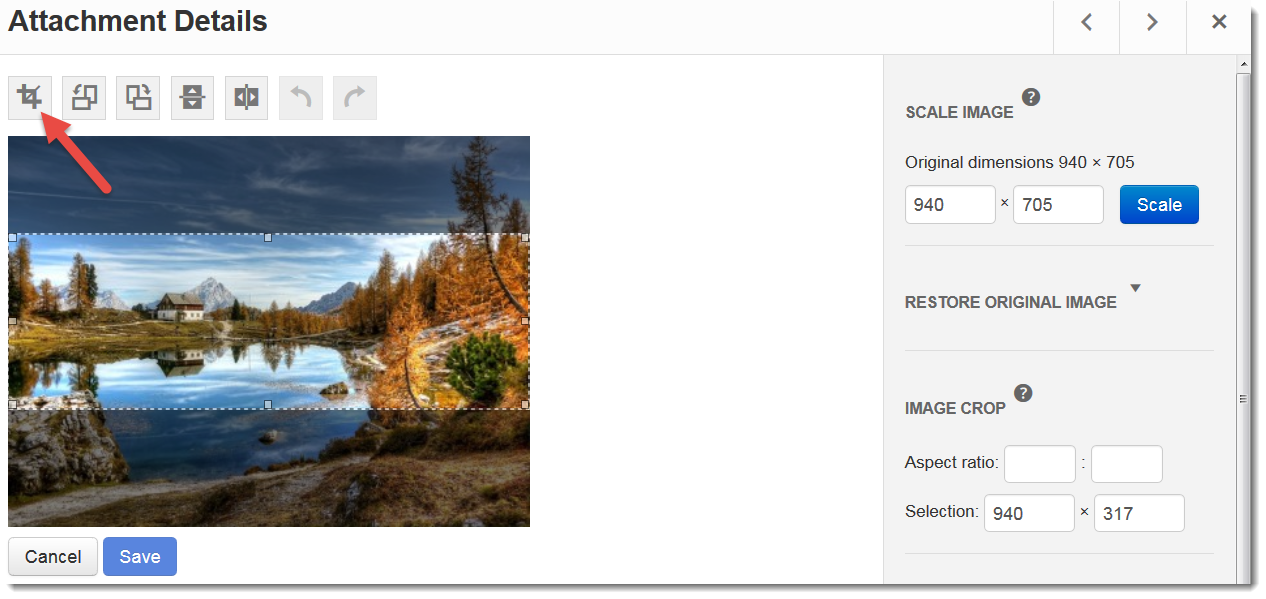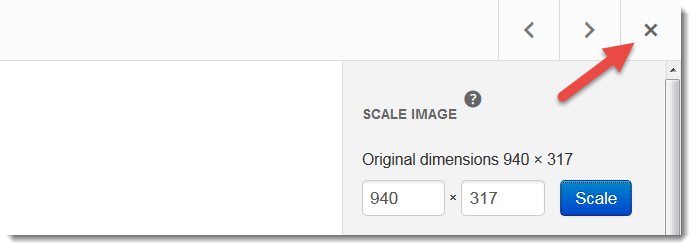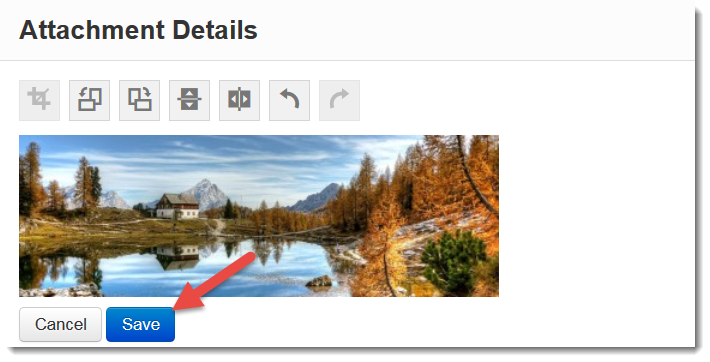- Navigate to the Website tab

- Select Media from the left-hand menu
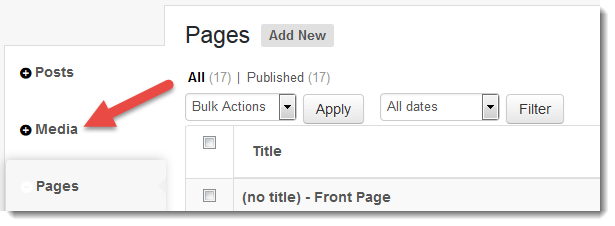
- Click on the image you want to modify
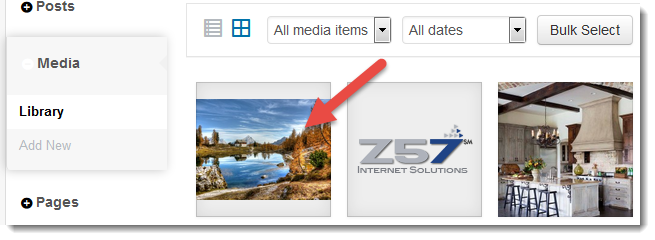
- In the Scale Image section on the right-hand side, change the dimensions to 940 pixels, the height of the image will adjust to keep proportions consistent

- Click on Scale
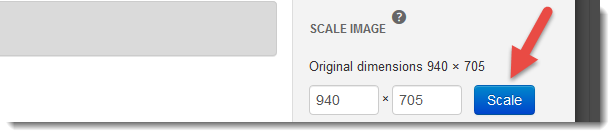
- Click and drag on the image and create a selection box.
- You can adjust the selection box to 940px by 318px in the Selection field under the Image Crop section. We recommend 940 pixels wide (it should span across the entire image) and 318 pixels tall. You can move the box to frame in the desired portion of your image. The tinted gray portion will be removed.
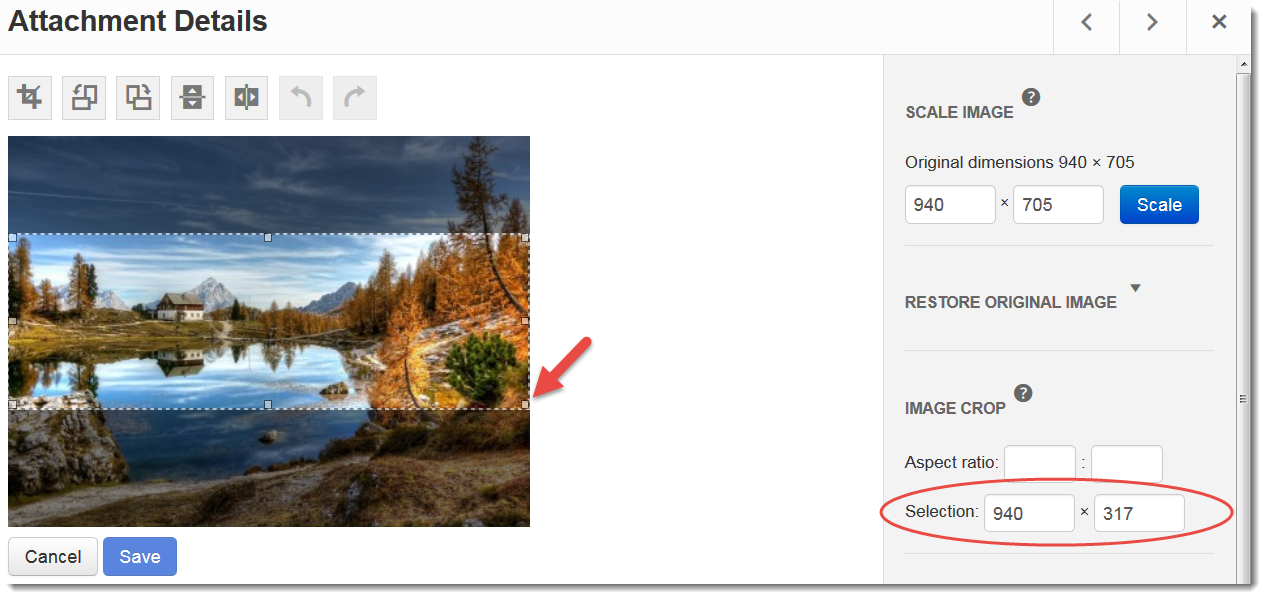
- You can adjust the selection box to 940px by 318px in the Selection field under the Image Crop section. We recommend 940 pixels wide (it should span across the entire image) and 318 pixels tall. You can move the box to frame in the desired portion of your image. The tinted gray portion will be removed.
Last Update: July 12, 2018