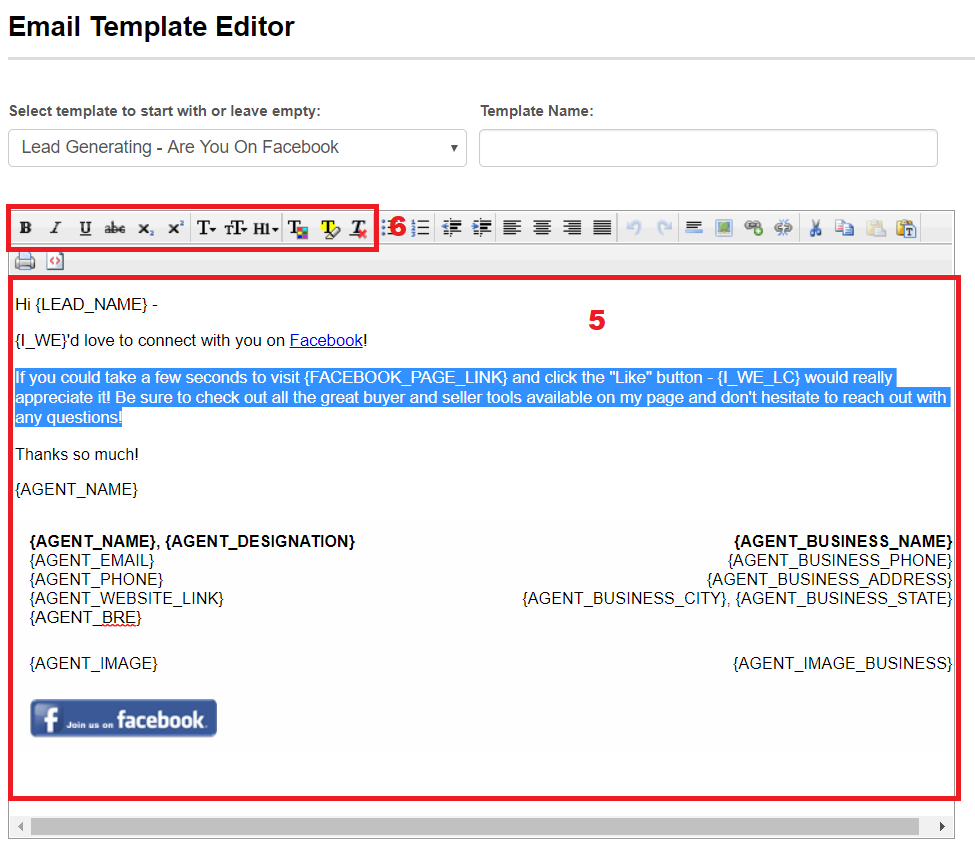1. Navigate to the Marketing tab
2. Click on Drip Manager
3. Click on a campaign you want to edit
4. Click on one of the templates in the Template column
5. Within the content area, highlight the content you wish to change
6. Directly above your content box, select the font, font size, font color, text highlight color
7. Click Save
Last Update: May 28, 2020