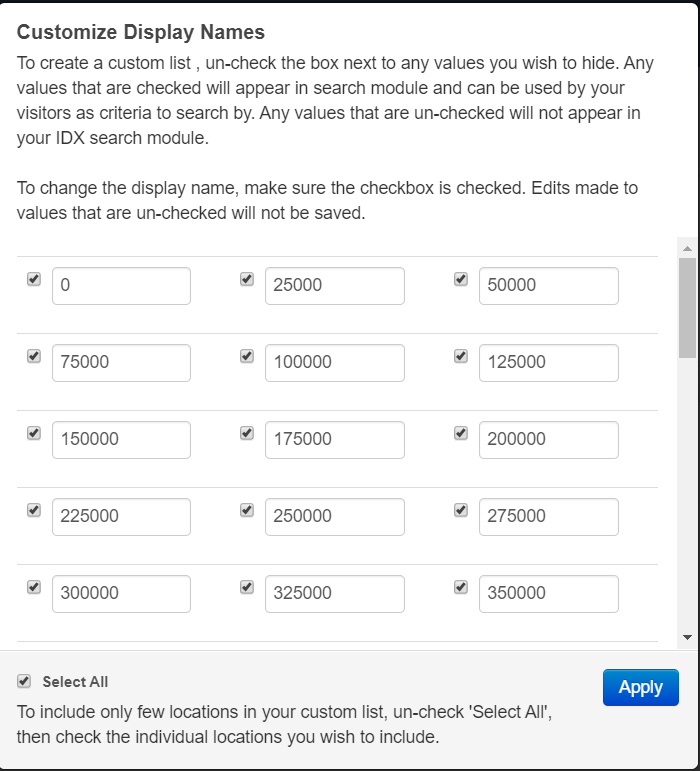1. Click Settings on the top right of PropertyPulse
2. Select IDX Settings
3. Select Price located under Customize Searchable Features
4. Use the Check Box to select desired price range, un-check prices you do not wish to include and prices can be modified as well
5. Click Apply
Last Update: May 29, 2020