Video:
** Disclaimer – Slideshow widget will only allow up to 10 listings at a time to be featured
Steps:
To change the properties that appear in the slideshow widget, follow the below steps:
1. Navigate to the Listings tab

2. To add single listings to the slideshow, mark the box in the Slideshow Widget column
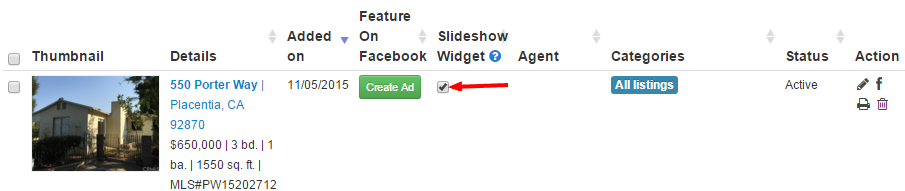
3. To remove single listings from the slideshow, uncheck the box in the Slideshow Widget column
Last Update: May 29, 2020