You can change your lead capture settings for IDX Home Searches to be as strong or light as you like. We recommend keeping it in the Lite or Medium setting after 3 page views for optimal results. If you would like to change your IDX Lead Capture Settings, follow the steps below:
1. Click on the Settings button at the top-right of the screen, then click on the IDX Settings option from the drop down menu.
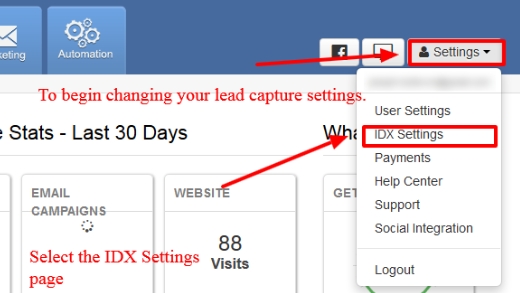
2. On the left-hand side of the page, click on Lead Capture & Alerts
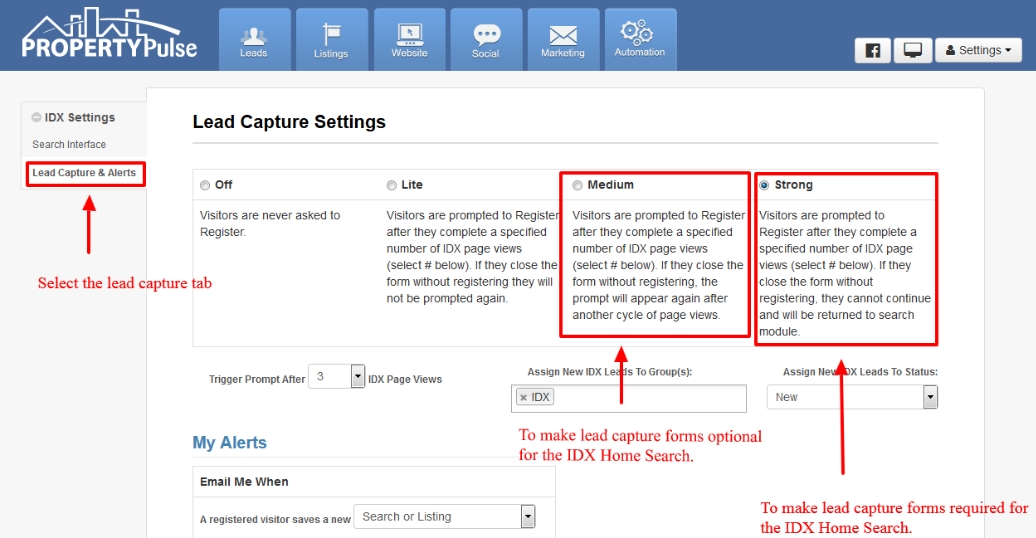
3. Select your desired Lead Capture Settings
4. Click on the green Save button at the bottom-right
If this tutorial did not help, please review how to change lead capture settings on specific pages.
Last Update: July 23, 2019