1. Navigate to the Website tab
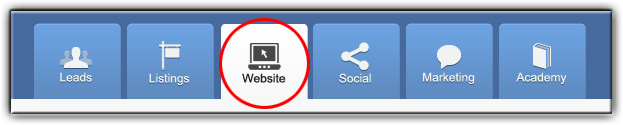
2. Find the page you want to add lead capture to and click on the page title
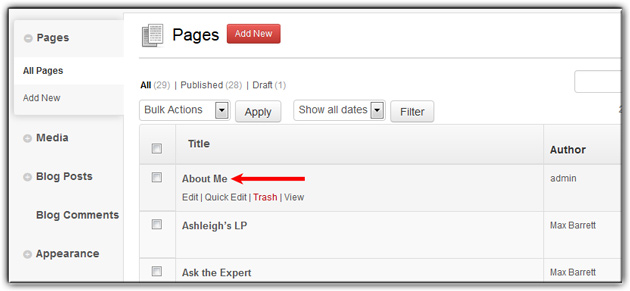
3. Scroll down the page until you find the LEAD CAPTURE section.
4. Under Show Lead Capture Form on Page Load?, select your choice from the drop down menu.
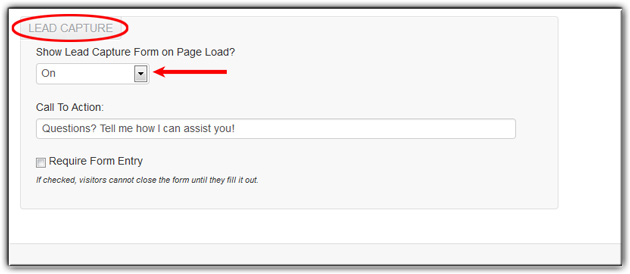
4. Type your desired call to action into the Call To Action field
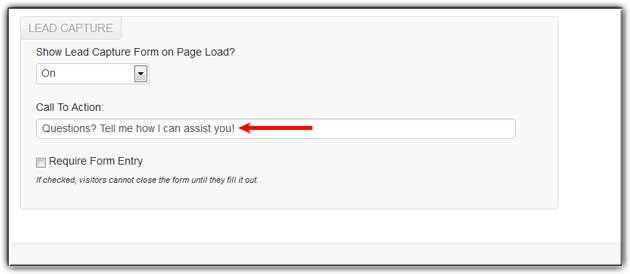
5. Click Update
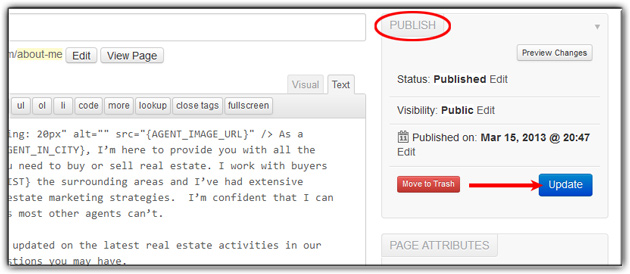
Last Update: June 12, 2019