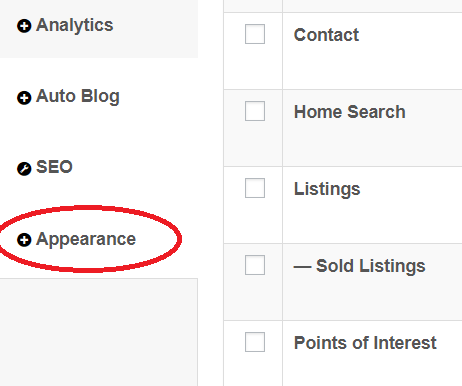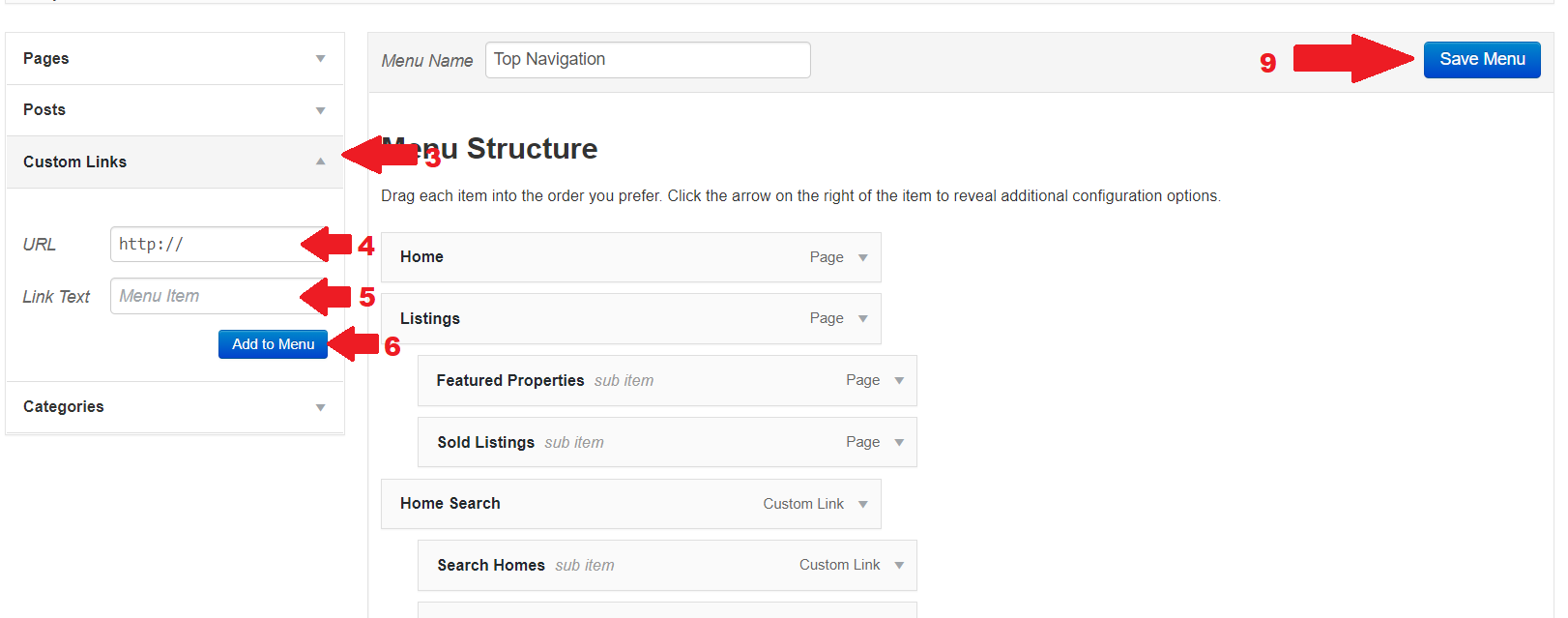1. Navigate to the Website tab
2. Hover over Appearance near the bottom-left, and click on Menus
3. Click the “down arrow” next to Custom Links on the left
4. In the URL section, paste the URL you would like to add
5. In the Link Text, type the title of the link as it should appear in your menu
6. Click Add to Menu
7. Find your newly created menu item at the bottom of the Menu Structure on the right
8. Click and drag the menu item to an appropriate position
9. Click Save Menu
Last Update: May 29, 2020