1. Navigate to the Leads tab
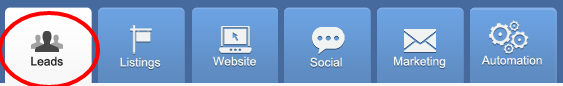
2. Click Add/Import Lead
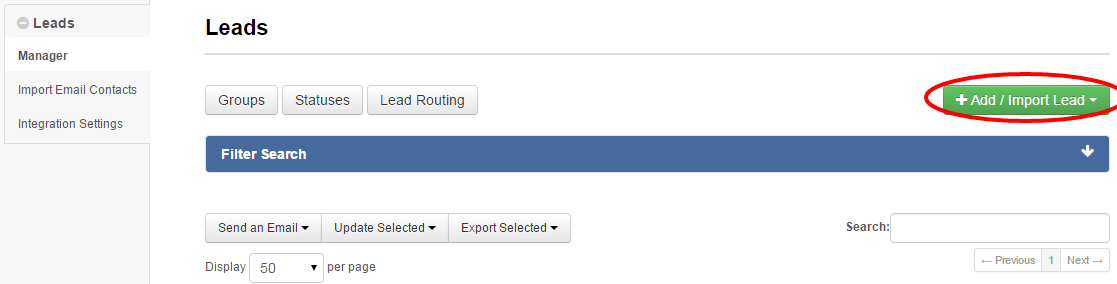
3. Select Manual Entry
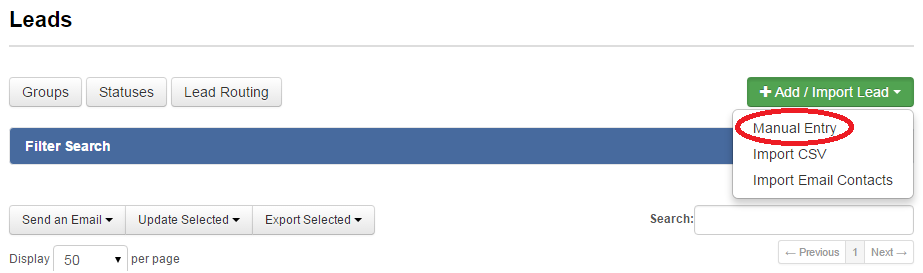
4. Enter the lead’s information, and click Continue
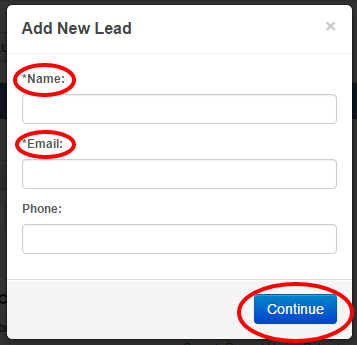
5. Add additional details, then click Save
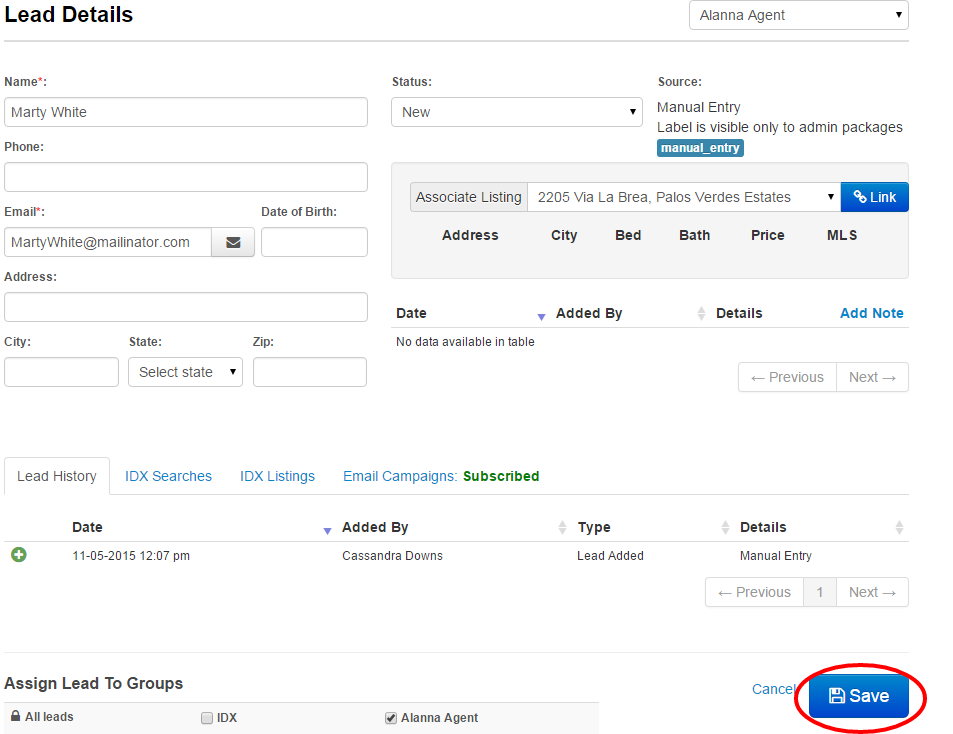
Last Update: June 11, 2019
1. Navigate to the Leads tab
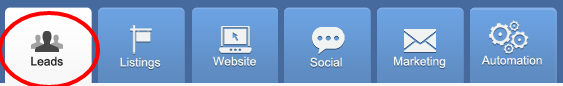
2. Click Add/Import Lead
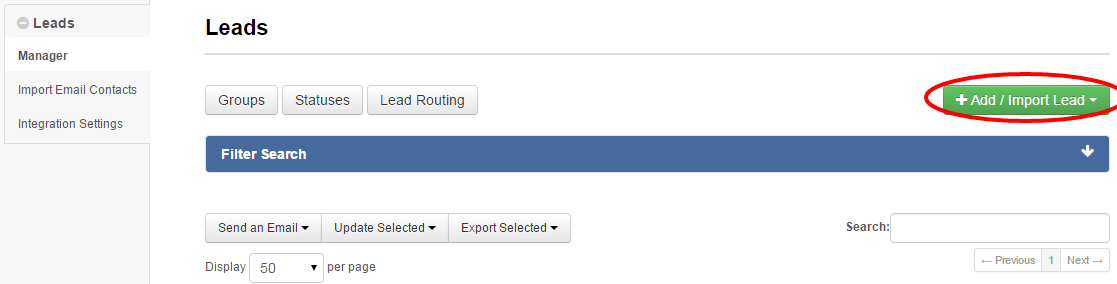
3. Select Manual Entry
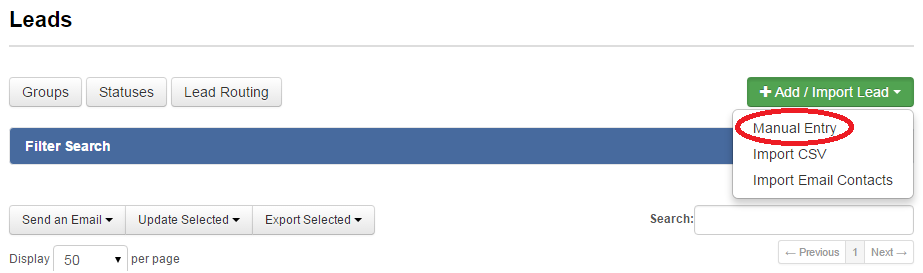
4. Enter the lead’s information, and click Continue
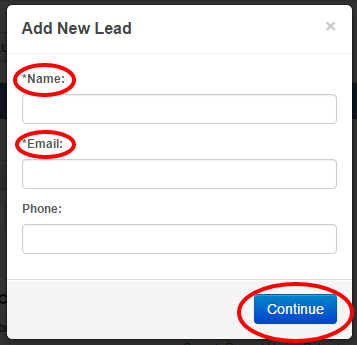
5. Add additional details, then click Save
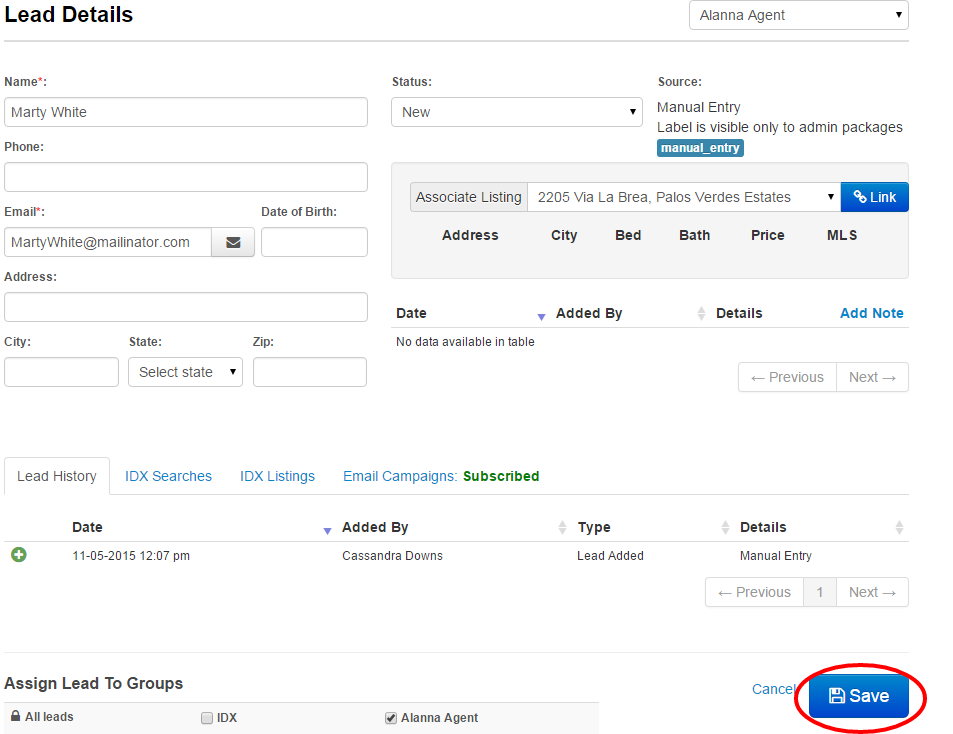
Last Update: June 11, 2019