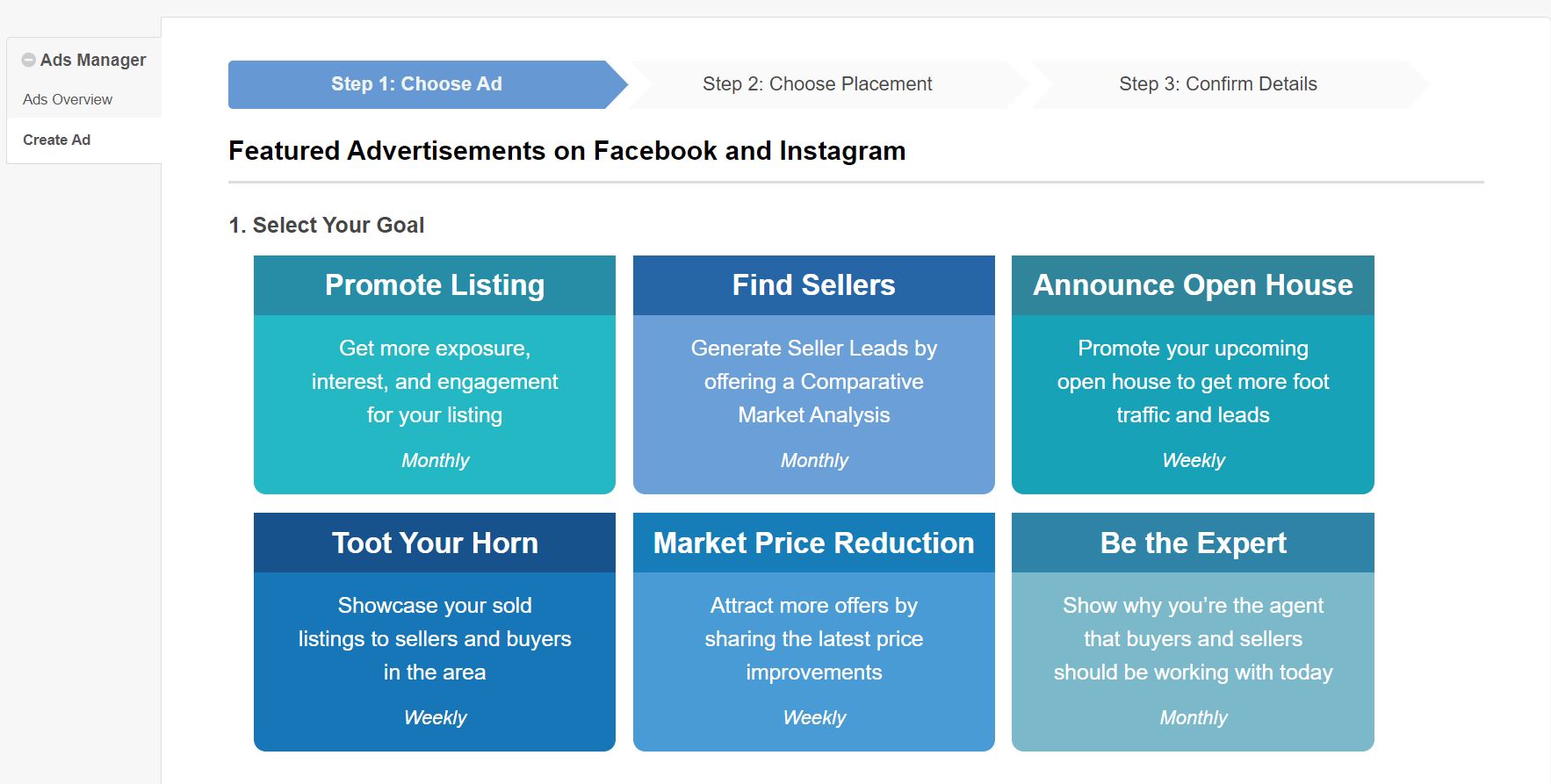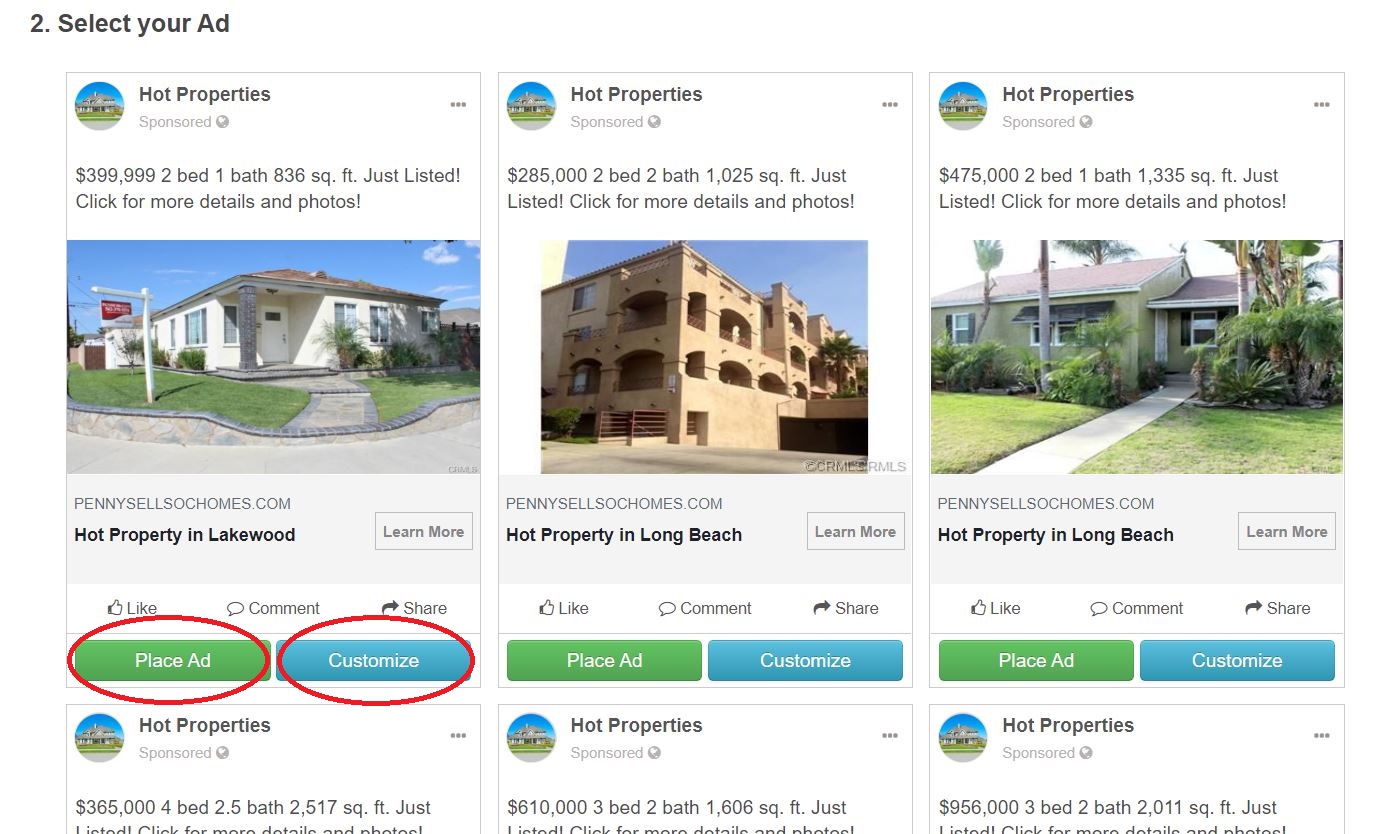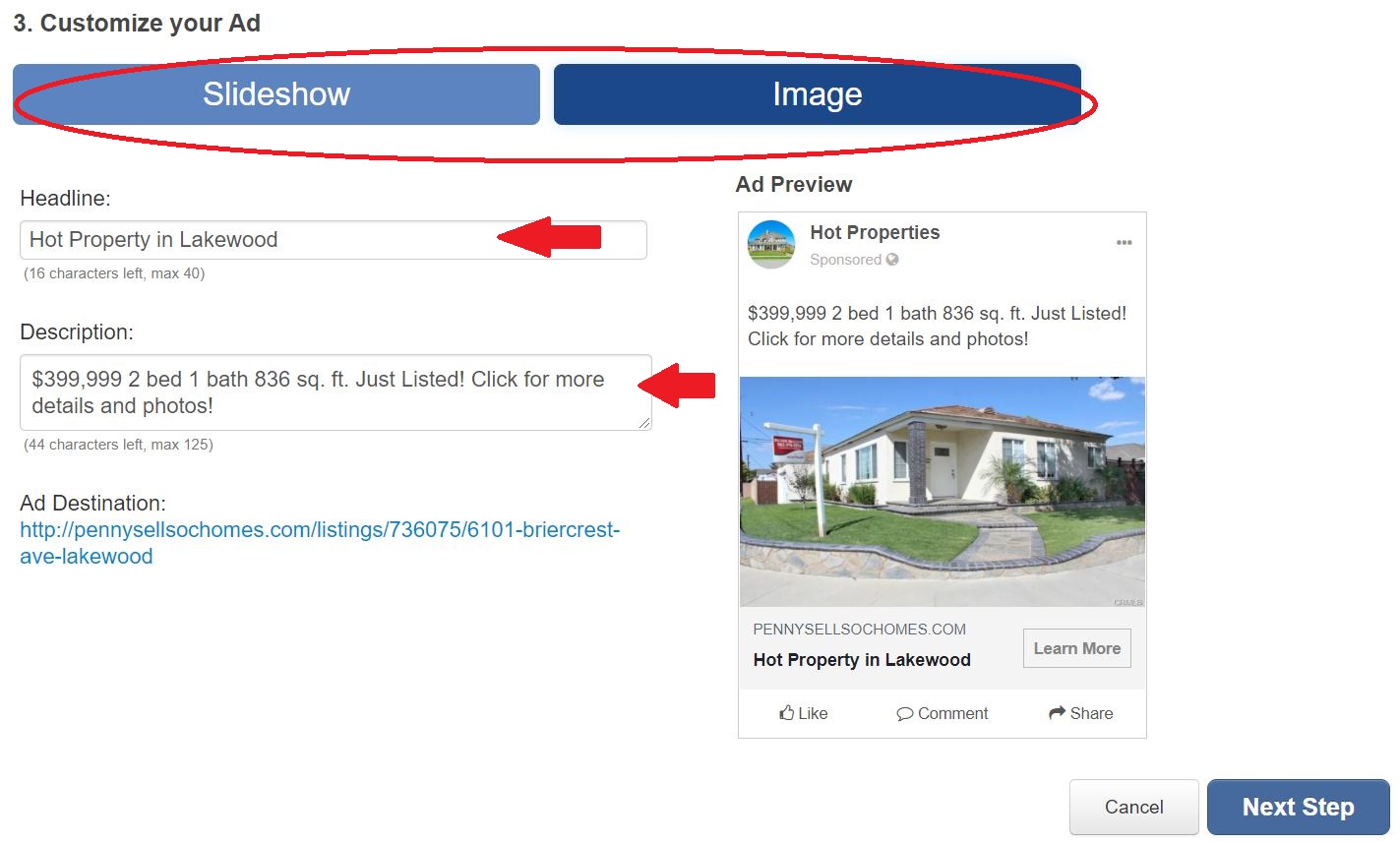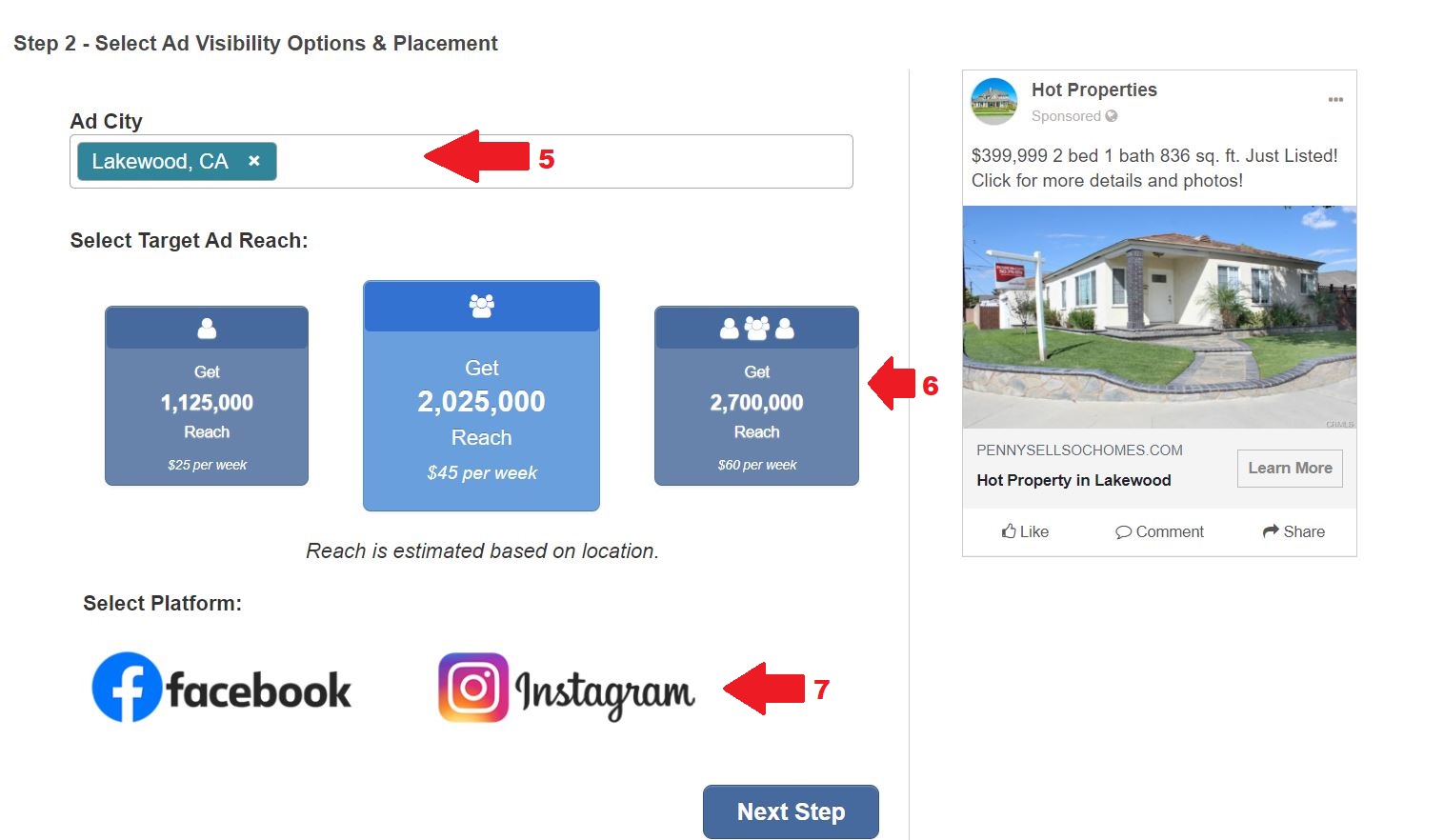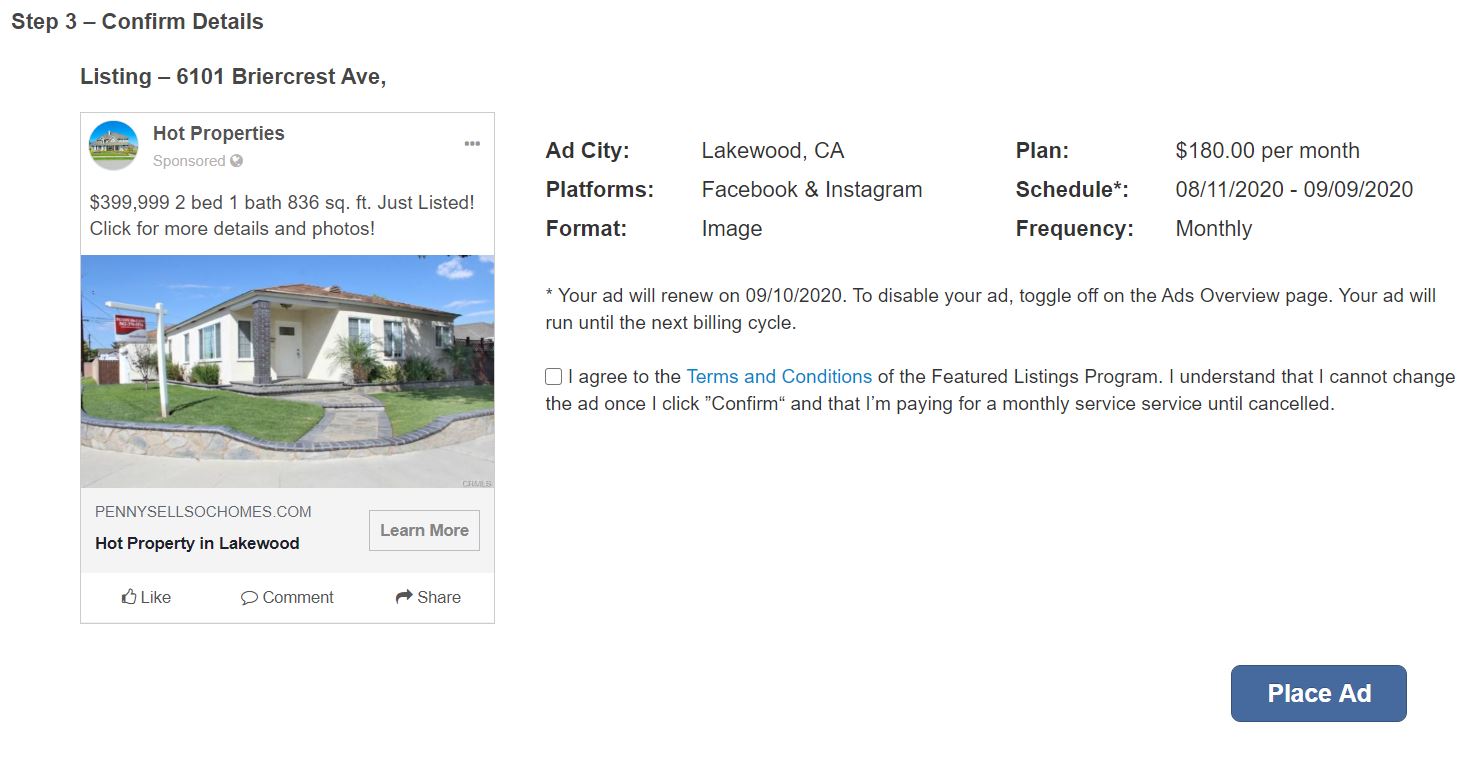1. Navigate to the Ads Manager tab
2. Select the type of ad you would like to place
3. Select the property and customize. (If Promoting a Listing)
4. Customize ad, then click Next Step
5. Input locations to market to
6. Select your budget
7. Select or deselect social media platform to market to, click Next Step
8. Confirm details, click agree to terms and conditions and click Place Ad
* Do note that some steps may differ depending on the type of ad being placed
** Ads do auto-renew and instructions on how to disable them can be found here: Disable a Facebook Ad
Last Update: August 11, 2020