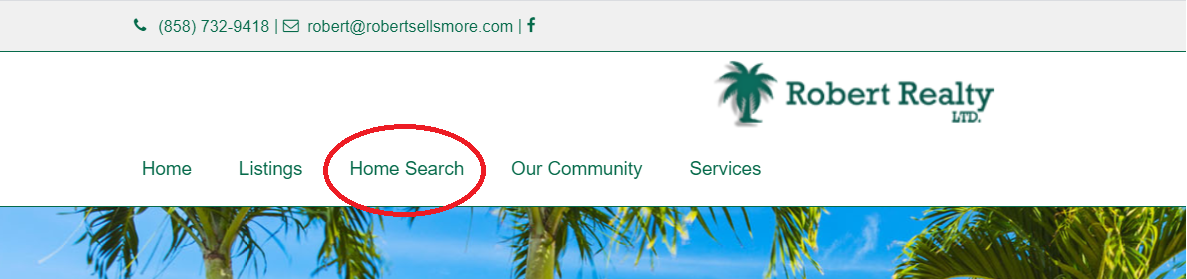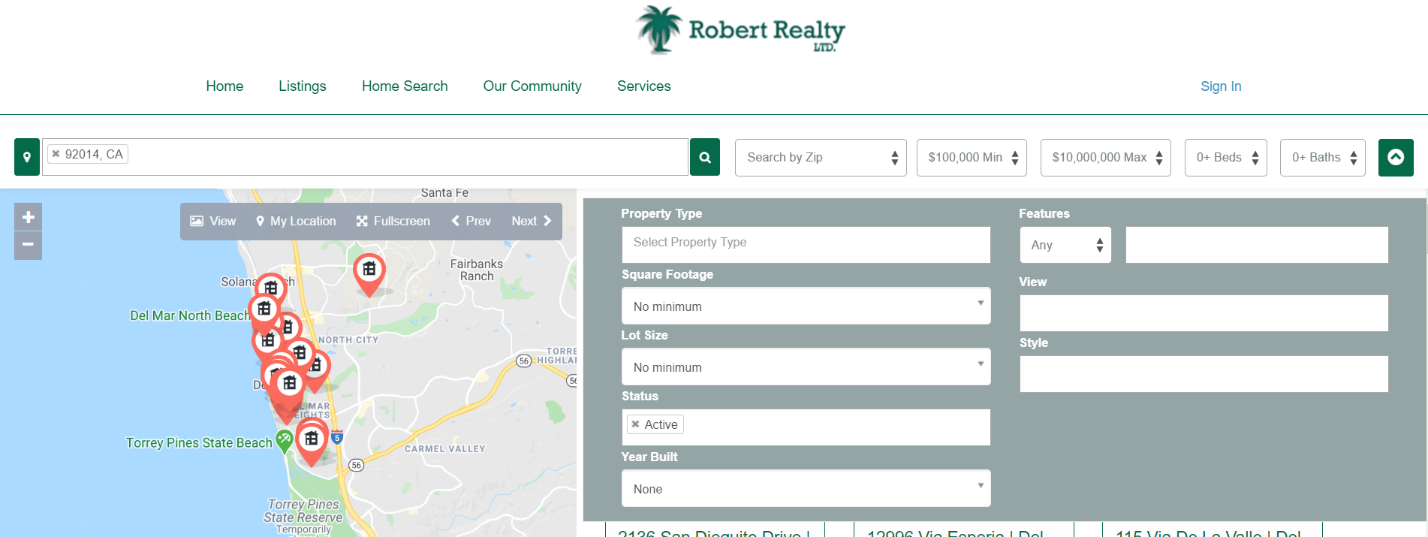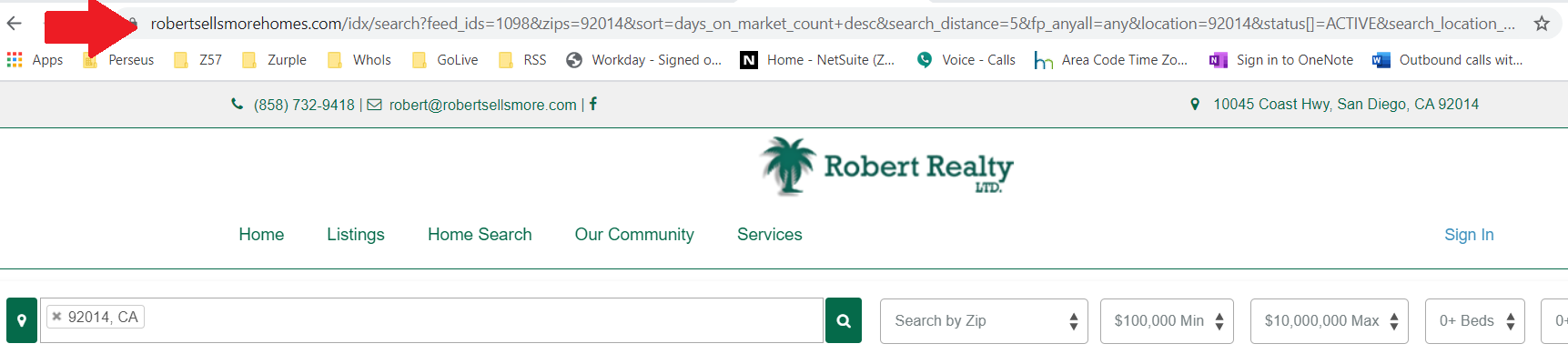Hot sheets are pages on a website with a pre-set search criteria. This is usually done for a specific city or price range. These are great tools that are used to help the visitors on your site get to what they are looking for even quicker. To create a hot sheet, follow the steps below:
1. On your website go to your Home Search
2. Conduct a search for what you want your Hot Sheet to contain (ex: Homes in Metro City starting at 20,000.)
3. Once that search has loaded, highlight URL in the address bar
4. Right-click and select Copy
5. Save this on your desktop somewhere that you will be able to get to it easily
6. You may now add the URL to one of the following:
Last Update: June 1, 2020