1. Navigate to the Leads tab
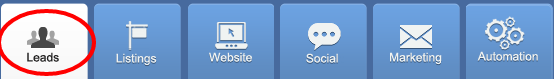
2. Add a check mark next to the Lead’s name you will be updating

3. Click Update Selected
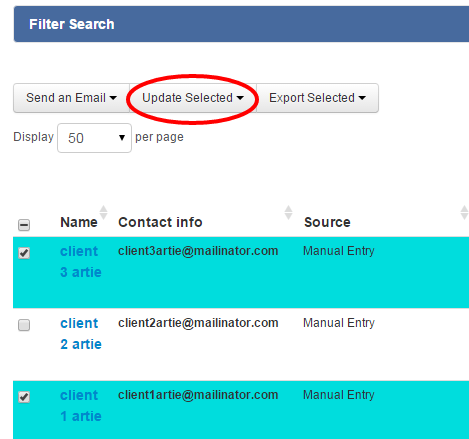
4. Select Assign Status
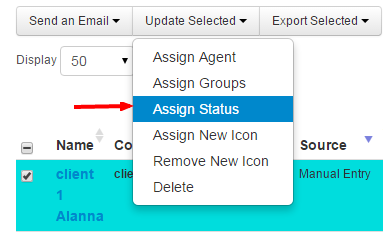
5. Select the status you would like to update them to
6. Click Save
Last Update: June 12, 2019
1. Navigate to the Leads tab
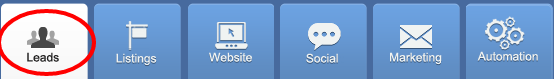
2. Add a check mark next to the Lead’s name you will be updating

3. Click Update Selected
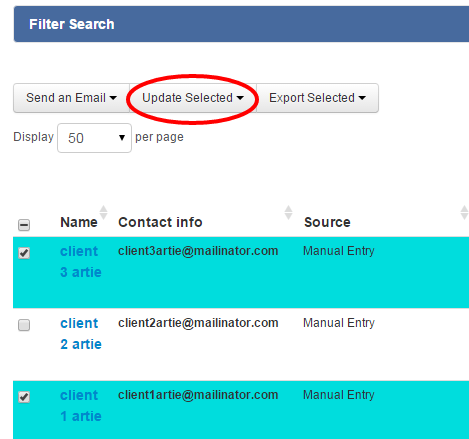
4. Select Assign Status
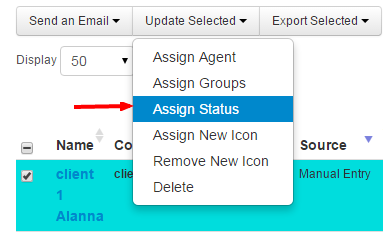
5. Select the status you would like to update them to
6. Click Save
Last Update: June 12, 2019