Email Marketing Tips
Add An Image To An Email
Adding images to your marketing can be fun and increase their effectiveness with your readers!
Upload the image to your media library:
- Navigate to the Website Tab
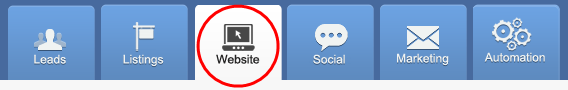
- Select Media from the menu on the left
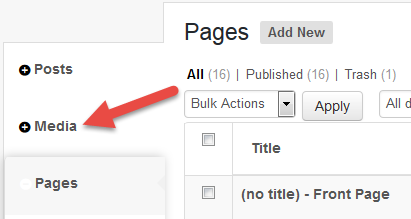
- On the top of the page, select the gray Add New button
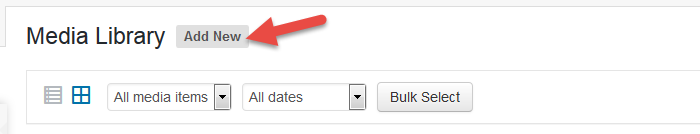
- Click and drag your file to upload it from your desktop or press Select to manually upload a computer file (Images must be less than 3 MB)
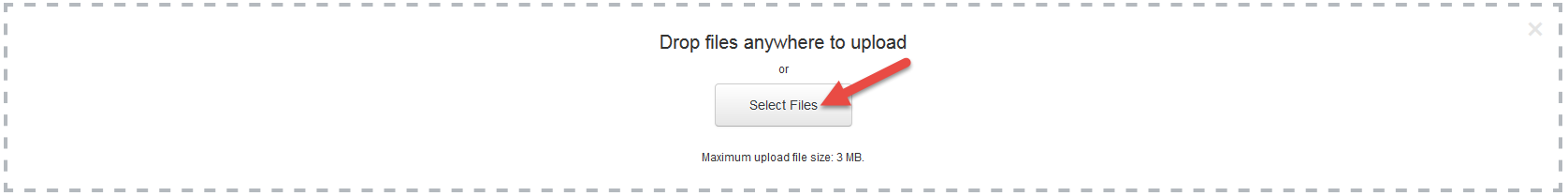
- Click on the thumbnail of the image once it is done loading

- A pop-up screen will appear with the image details. You will find a URL field on the right-hand side of the pop-up. Hover your mouse over it, your mouse will turn into a red circle with a line through it. Triple click on this field until the URL is highlighted

- Copy the URL and save it to a text document
Add image to your email:
- Navigate to the Marketing Tab
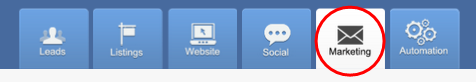
- Start a new campaign by clicking the green Create New Campaign button
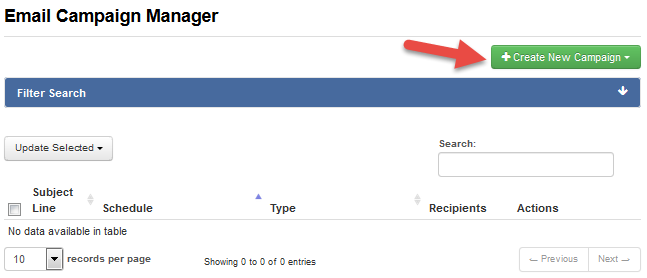
- Select Custom Message from the drop-down menu
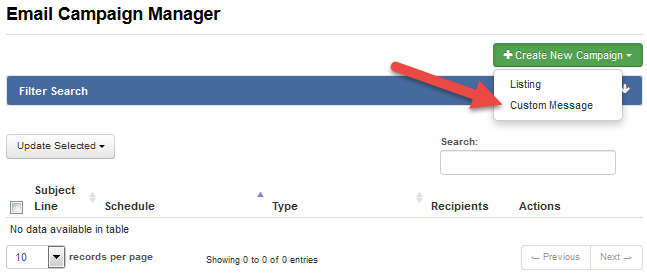
- On the new campaign, click on the Insert Image icon:

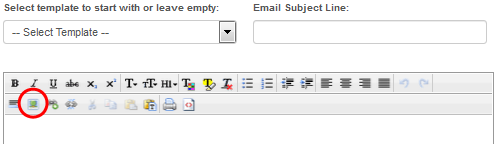
- A box will appear where you can paste a URL. Paste the URL of the image. Click Submit. The picture will appear on the body of the email below

Helpful links:
Create a Custom Email Campaign
https://support.z57.com/help/create-a-custom-email-campaign/
Email Formatting and Captivating Subject Lines
https://support.z57.com/help/email-formatting-and-captivating-subject-lines/
Email Formatting and Captivating Subject Lines
Like any successful marketer, the first step in creating an email campaign is to define your goal. Generally, your goal will fall into one of three categories: awareness, engagement, conversion. What are you trying to accomplish with your email? Are you…informing the client about a new listing? Sending them a holiday card? Requesting referrals? Once you have defined your goal, you can begin creating your email.
*If you are looking to acquire new emails addresses, your goal is awareness; If you are looking to urge your audience to utilize your marketing tools or visit your website, your goal is engagement; if you are looking to sell/buy a home, your goal is conversion.
**Conversions don’t always translate to a sale. Your conversion will depend on your goal. Generally, for emails, your conversion is when a reader clicks thru the email or response positively to your call-to-action.
Subject Line
People receive several emails daily and standing out is more crucial than ever, your subject line is your way to grab your reader’s attention. It needs to stand out and it needs to clearly and concisely convey the message in your body.
Email titles should:
- Clear and concise (three to seven words)
- Convey a sense of urgency
- Use the recipient’s name
- Use [] around the subject of the email
- [New Listing] 123 abc street.
- Avoid spam triggers.
- Free, now, incredible deal!
- Examples:
- Use listicles (list-articles)
- EX: 5 reasons spring is the best season to sell
- Ask an open-ended question
- Good example: What’s your home worth? Find out here!
- Bad example: Are you happy with your current home?
- Answer a question that your recipient might be asking themselves.
- In 2019, housing prices will increase from $250k to $265k
- Use emojis
- Use listicles (list-articles)
Email titles should NOT:
- Don’t know use all caps
- Don’t use excessive punctuation marks
- No industry jargon
Buzzwords
- Stop
- New
- Numbers
- Expiring
Buzz phrases
- Missing out on…
- [THIS WEEKND]
- The experts say….
Body
This is where you communicate your message to your reader. Depending on your goal, your (not personalized) email should always have 4 components:
- Valuable and relevant content
- A relevant image that depicts your goal
- Call-to-action
- Other social profiles and website
Notes: Do not be afraid to share of your personality! Be creative, be fun, be direct but ALWAYS be yourself.
The Best Days to Send Emails
1. There are 3 days we would recommend to schedule your emails to be sent on:
- Tuesdays
- Wednesdays
- Thursdays
2. Why?
- Mondays, people are catching up on the weekend
- Fridays, people are getting ready for the weekend
- Saturday and Sunday, is the weekend
3. If you are looking for a timely response, we recommend emailing on one of those 3 days.
4. Example: You have an Open House on Saturday. Send the email during the week, otherwise that Friday reminder email may not be opened until the following monday.
Using Call to Action to Produce Results
1. A Call to Action is a phrase used to instruct your audience on an action you would like them to take.
2. Call to Action Examples:
- Call me
- Click the link
- Visit my website
- Leave a message after the beep
3. For a Call to Action to be effective, you must provide a reason to why a prospect would perform said action.
Call to Action Examples, with a compelling reason:
- Call me if you have any questions about the property
- Click the link to learn more about the listing
- Visit my website to search thousands of homes instantly
- Leave a message after the beep
4. Where to place your call to action:
- Emails
- Facebook Posts
- Email Signature
- Voicemail
- Flyers
- Business Cards
- anywhere your name appears