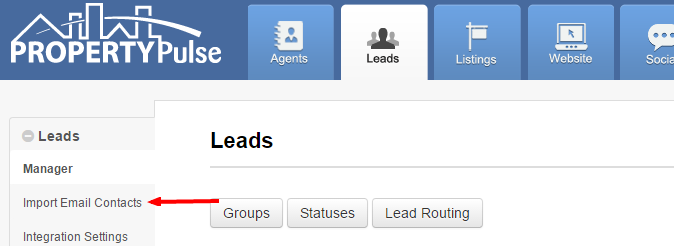1. Navigate to the Leads tab
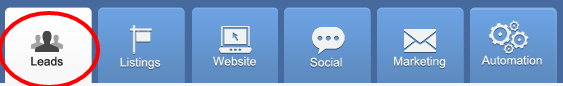
2. On the left side menu, click on Import Email Contacts
3. Click on your email provider
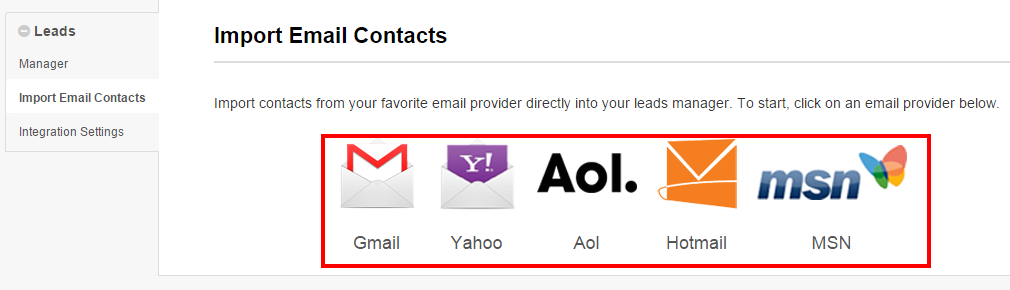
4. Enter your email address and password, then click Sign In
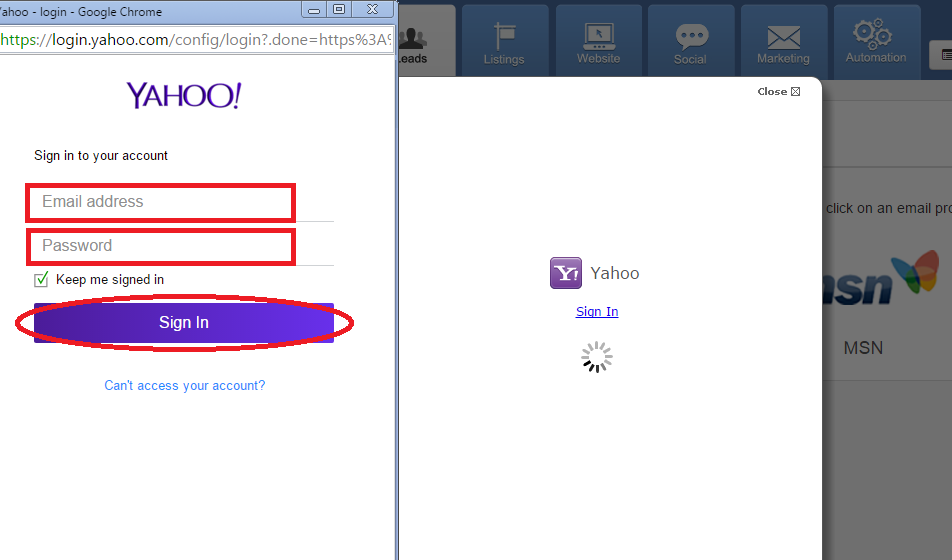
5. Allow PropertyPulse permissions to your email contacts by clicking Agree
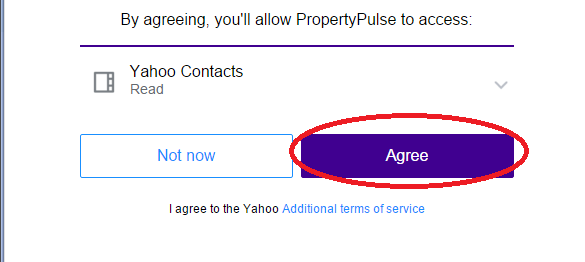
6. Select which contacts to import and click Next
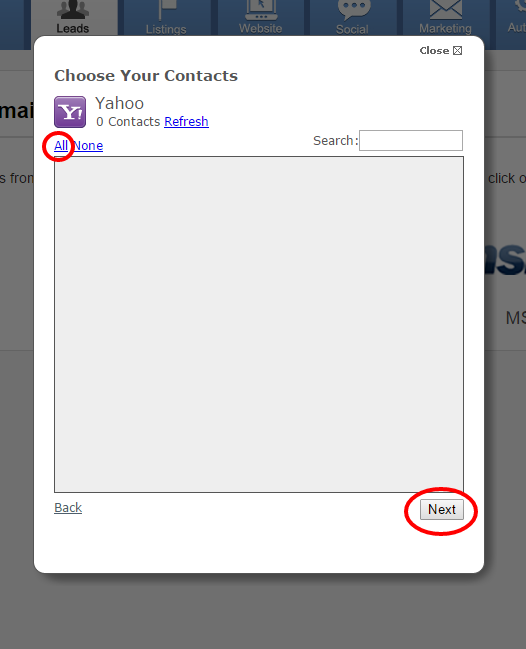
Last Update: June 12, 2019