1. Navigate to the Website tab
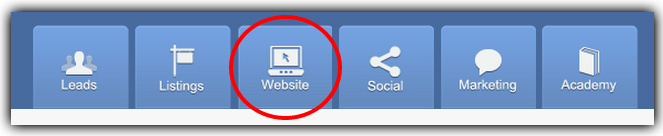
2. Click on All Pages on the left side menu
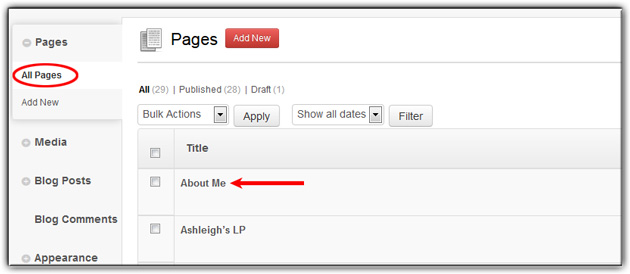
3. Click on the page you would like to add the Prezi too
4. Click on the Text tab
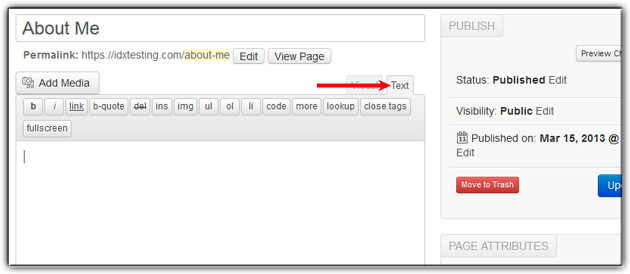
5. Paste the URL to your Prezi in the body
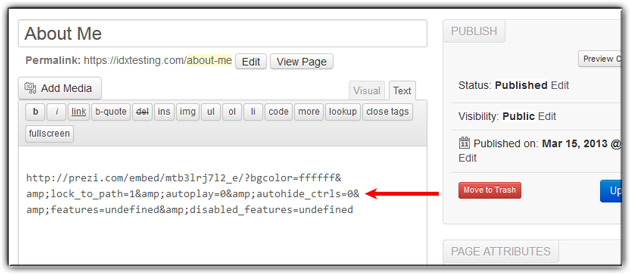
f you’d like to change the width and height of your Prezi, use code underlined in image below. This allows you to set a maximum width and height.
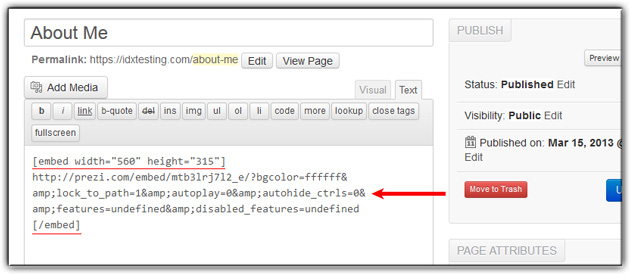
6. Click the Save button
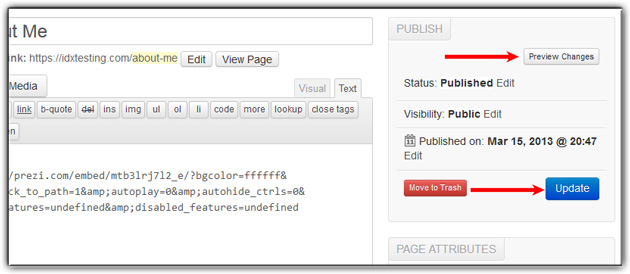
Last Update: June 12, 2019