1. Navigate to the Website tab
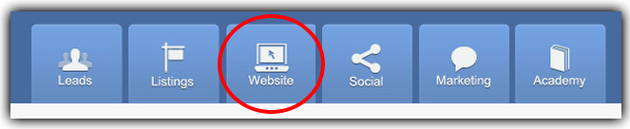
2. Click All Pages
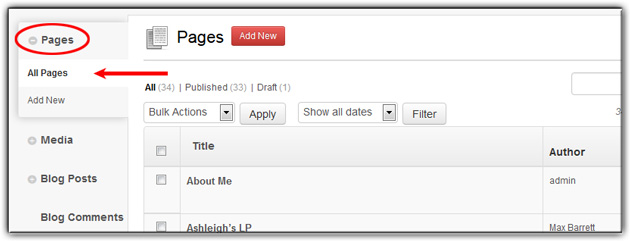
3. Click Add New
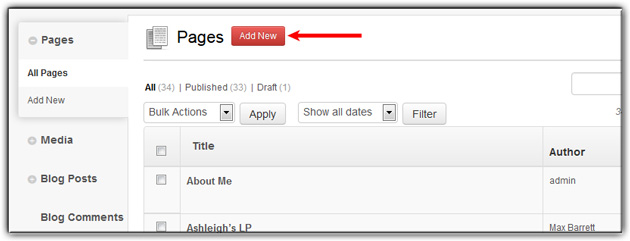
4. Type in the title of your page, and add the page’s content
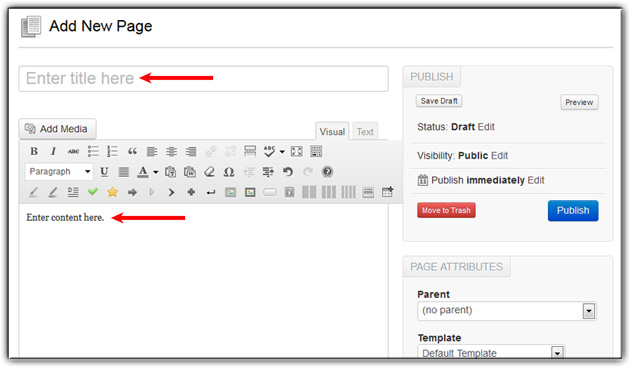
5. Click Publish
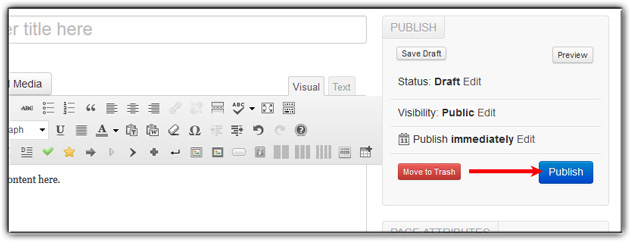
Last Update: June 12, 2019
1. Navigate to the Website tab
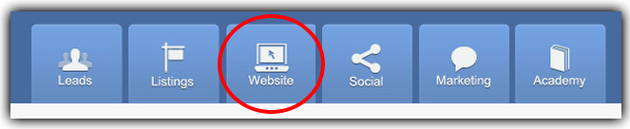
2. Click All Pages
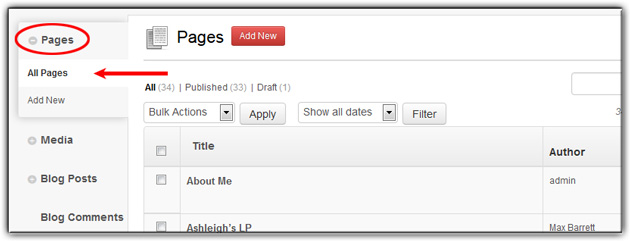
3. Click Add New
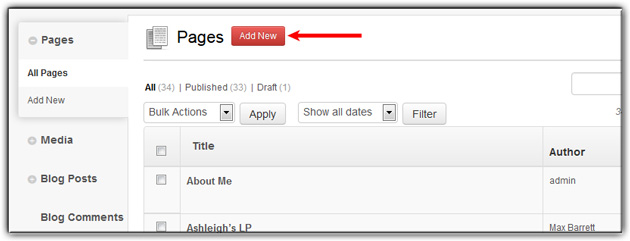
4. Type in the title of your page, and add the page’s content
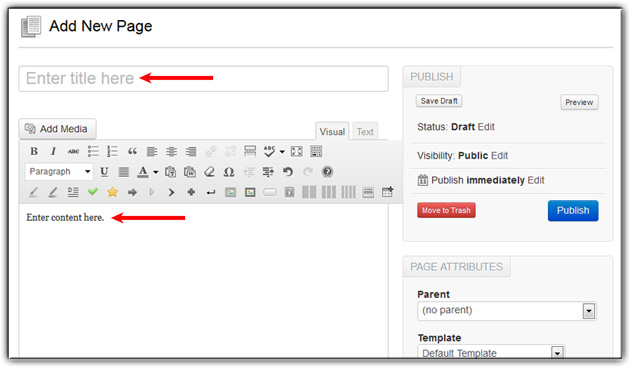
5. Click Publish
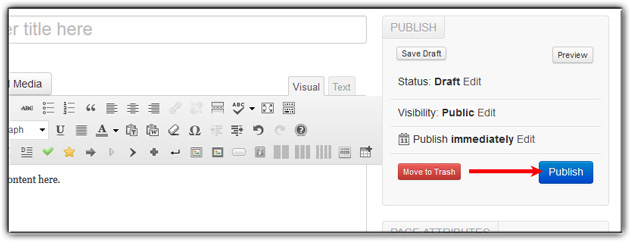
Last Update: June 12, 2019