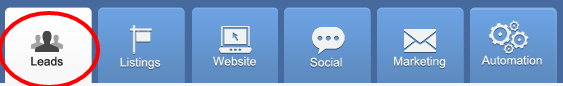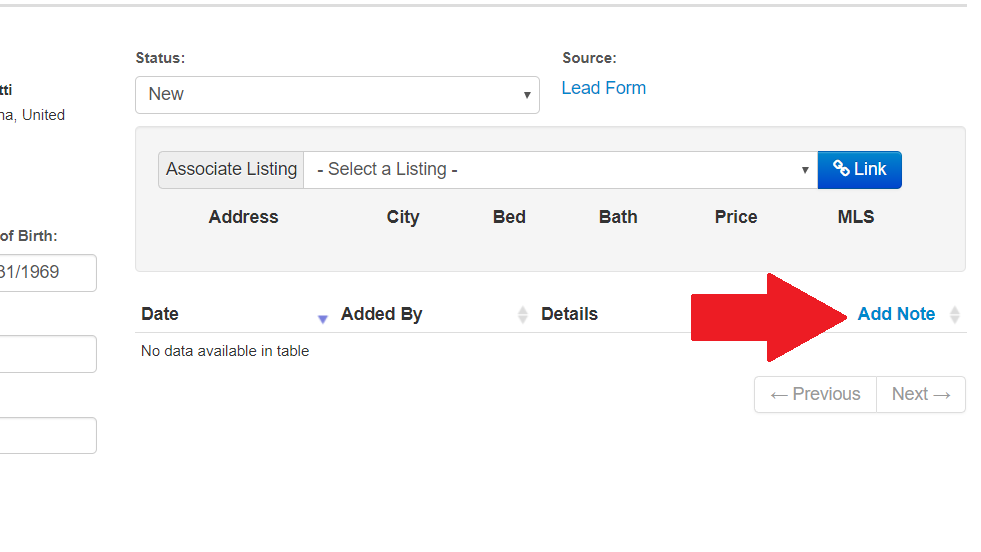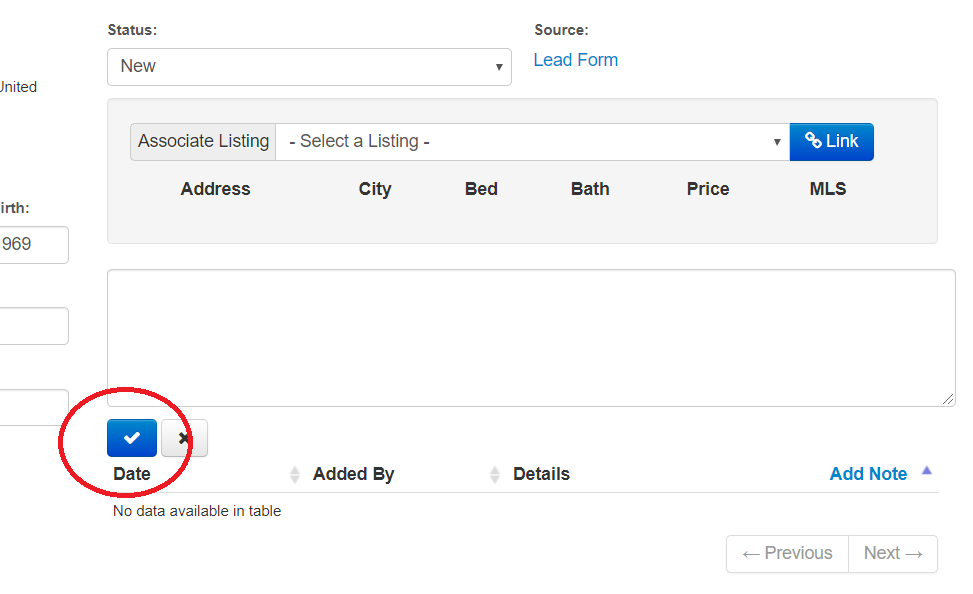1. Navigate to the Leads tab
2. Find the desired lead you wish to update and click on the lead’s name
3. On the right-hand side and underneath the “Associate Listing” section, click Add Note
4. Type out your note, then click the Checkmark
5. Scroll to the bottom and click Save
Last Update: May 29, 2020