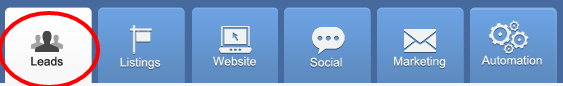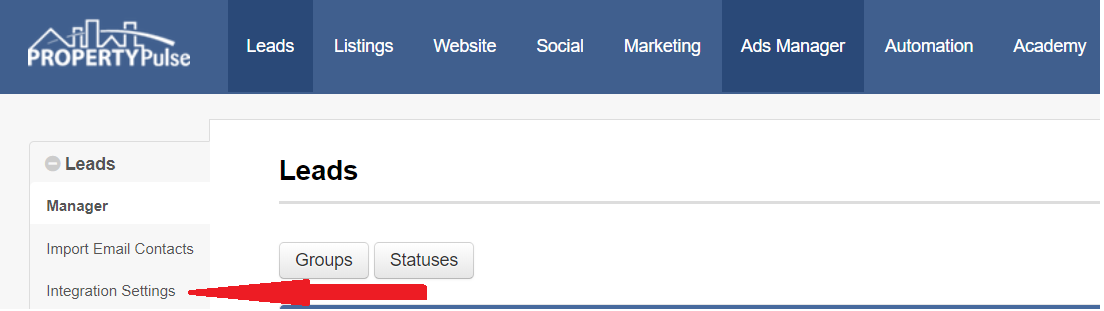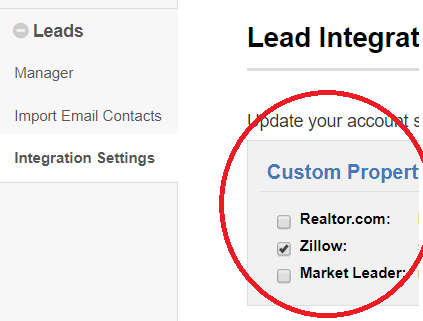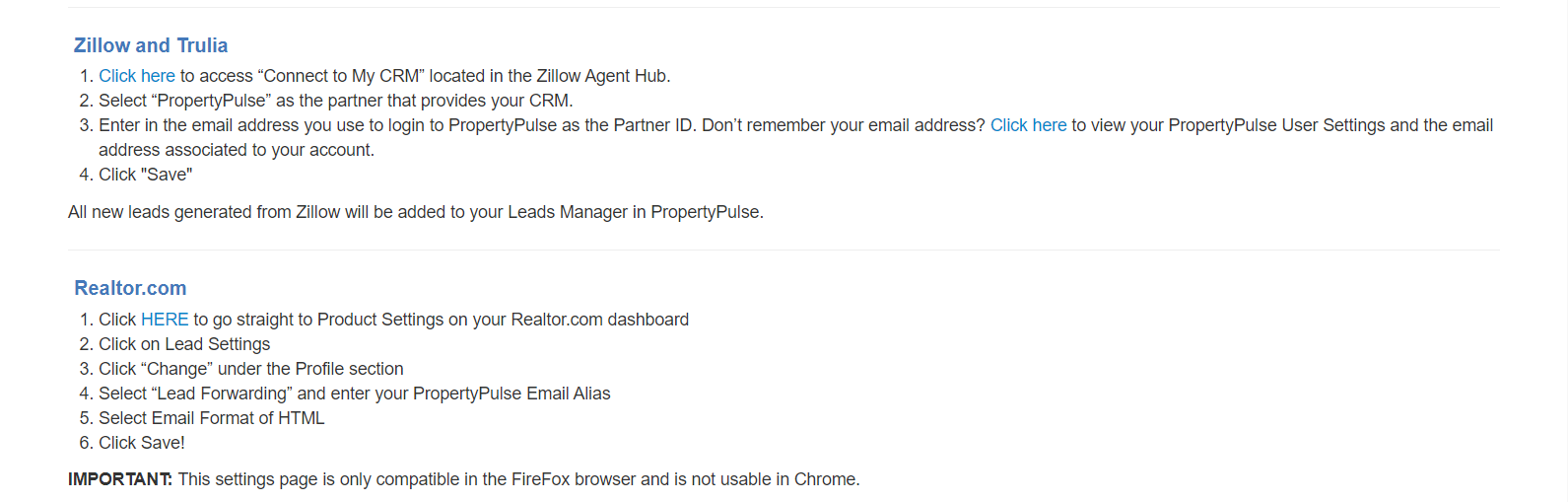1. Navigate to the Leads tab
2. On the left side click Integration Settings
3. Check the boxes of the accounts you have and would like to integrate
4. Right under that are instructions to follow to integrate your accounts with PropertyPulse
Last Update: June 1, 2020